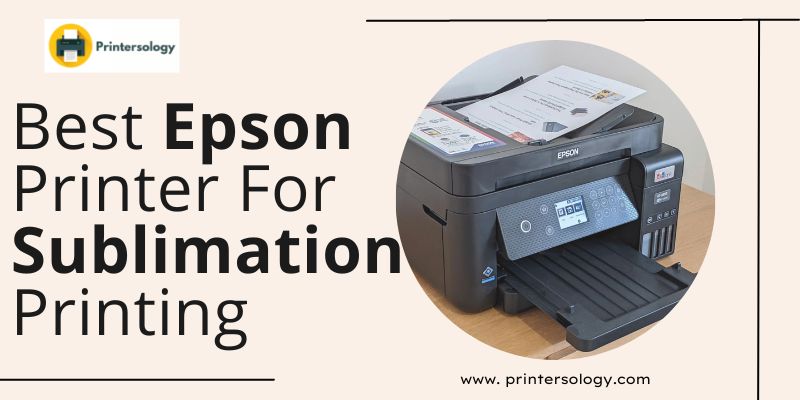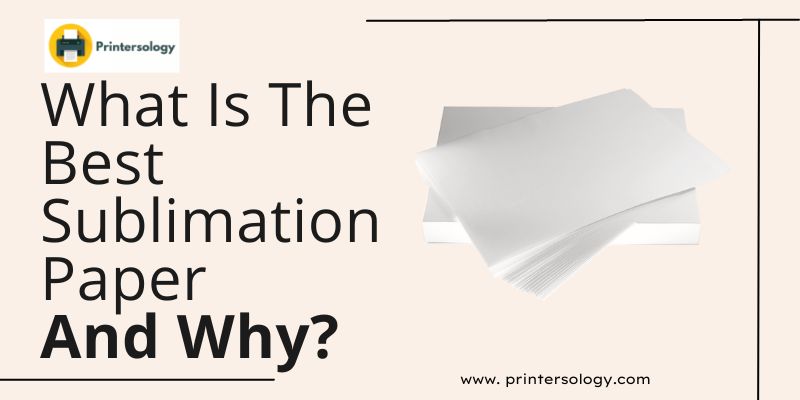Best Sublimation Printers For Beginners 2023 (Buying Guide)
If you are new to the art of sublimation printing, one of the most challenging decisions you have to make is to find the top sublimation printer that is affordable and good to use as a beginner.
Luckily, no matter what your end product is, the type of printer that you will use is the same. There is no specialized sublimation printer for sublimating on different mediums. However, while the printing tech is the same, there can be differences in how frequently the printer will be used, how quickly you want the prints to be made and what will be the size and format of the print.
Some of you might be looking for the best in print quality, while others will be tempted to take an inexpensive route to save a few bucks. Some of you might be looking for a handy option to use at home, while others might need a high-grade machine to run a small business on. Regardless of what your printing needs are, this article has a sublimation printer for each one of them.

Key Takeaways
Based on pricing and functionality, these three are the best options:
- Sawgrass: The best thing about Sawgrass printers is that they are specifically pre-designed for sublimation printing. However, due to their specific design, Sawgrass printers are generally expensive.
- Epson EcoTank: If you are looking for cheaper options to the Sawgrass, the EcoTank is a great alternative. However, unlike Sawgrass printers that are already equipped with sublimation ink, EcoTank printers require 3rd party sublimation ink. Just use sublimation ink instead of the regular ink that comes with them and you are good to go.
- Epson Workforce: Workforce printers are excellent alternatives to EcoTanks for budget-friendly wide-format printing that prints 13×19. However, they are difficult to set up and manage and use individual sublimation ink cartridges instead of ink tanks, increasing their long-term running cost.
Mostly, Epson sublimation printers are my favorites because they are budget-friendly and have an extensive range to choose from.
Bird’s Eye View
| Sublimation Printer | Print Size | Print Resolution | Max. Printing Speed | |
| 1. | Sawgrass Virtuoso SG500 | 8.5” x 14” | 1200 x 600 dpi | Black: 19 ppm, Color: 19 ppm |
| 2. | Epson EcoTank ET-15000 | 13” x 19” | 4800 x 1200 dpi | Black: 17 ppm, Color: 9 ppm |
| 3. | Epson EcoTank ET-2800 | 2.2” x 47.2” | 5760 x 1440 dpi | Black: 10 ppm, Color: 5 ppm |
| 4. | Epson EcoTank ET-8550 | 13” x 19” | 5760 x 1440 dpi | Black: 16 ppm, Color: 12 ppm |
| 5. | Epson EcoTank Pro ET-16600 | 13” x 19” | 4800 x 1200 dpi | Black: 25 ppm, Color: 12 ppm |
| 6. | Epson SureColor T3170 | 24” x 34” | 2400 x 1200 dpi | Black: 6 ppm, Color: 6 ppm |
| 7. | Epson EcoTank ET-2720 | 8.5” x 14” | 5760 x 1440 dpi | Black: 10 ppm, Color: 5 ppm |
| 8. | Epson WorkForce Pro WF-7820 | 13” x 19” | 4800 x 2400 dpi | Black: 25 ppm, Color: 12 ppm |
Top 8 Sublimation Printers for Beginners
For beginners looking for a suitable sublimation printer, given below are our top 8 picks for 2023 and beyond which I personally like. The purpose of this list is to put together the finest printers, with maximum functionality in a given budget, so you can get the best out of your buck!
1. Sawgrass Virtuoso SG500

The Sawgrass Virtuoso SG500 is not only our top recommendation but is also the default choice of the manufacturer, for beginners. The printer comes complete with 330 sheets of the exclusive SUBLIMAX sublimation paper, 3 rolls of SUBLIMAX sublimation tapes and a starter pack of cartridges of different sizes called the Install Starter Kit. Besides being a dedicated sublimation printer that takes out the headache of conversion, the SG500 has many other great features that make it stand out in the market. It has a high printing speed, produces vibrant, high quality designs and has Wi-Fi connectivity so you can easily print from anywhere inside your house.
2. Epson EcoTank ET-15000
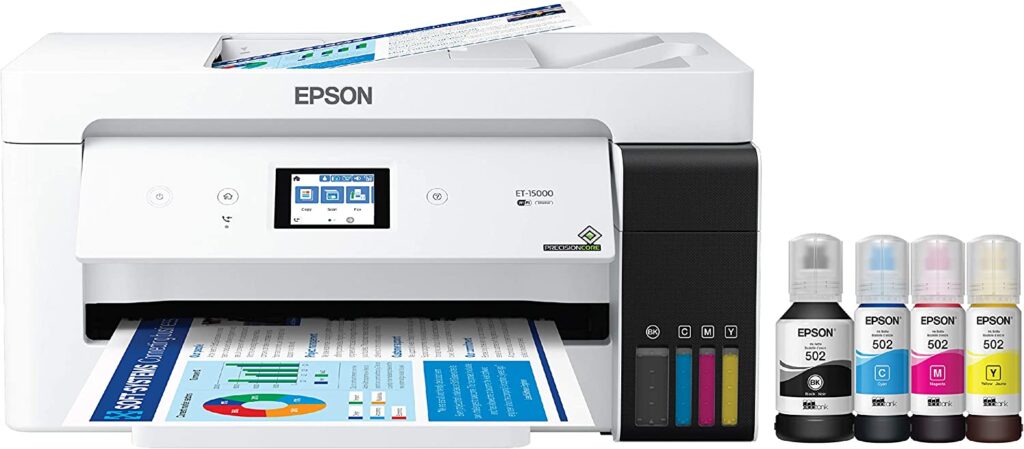
When it comes to ink tank printers, the Epson EcoTank ET-15000 is a clear market winner. It is a dye sublimation ink printer and is ideal for wide-format printing with a maximum print size of 13” x 19”. Moreover, the ET-15000 does not need to be converted for sublimation printing, all you have to do is use sublimation ink and you are good to go! Moreover, instead of using ink cartridges, the ink tank is filled with replacement bottles, each of which prints approximately 7,500 black pages and 6,000 color pages per tank. Not only that, each set of replacement bottles is equal to 80 ink cartridges.
3. Epson EcoTank ET-2800
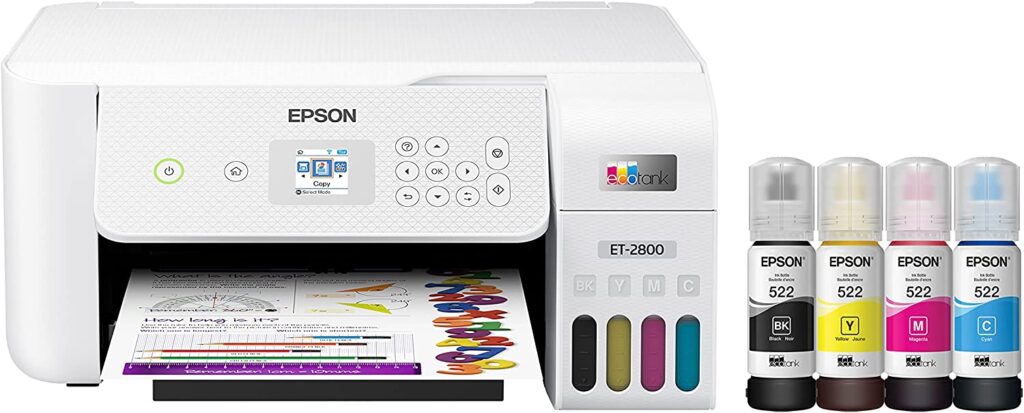
Talking about cheap sublimation printers for beginners, the Epson EcoTank ET-2800 is a great choice. Just like the Epson printer I discussed above, the ET-2800 is also enabled with the revolutionary, cartridge-free, ink tank technology. Using an innovative, Micro Piezo Heat-Free Technology, it produces prints that have a stunning quality and vibrant colors.
4. Epson EcoTank ET-8550

Are you looking for 2-sided, 13” x 19” printing that can also work on specialty media like CDs and DVDs? If yes, then your search ends here. The Epson EcoTank Photo ET-8550 is an excellent, cartridge-free wide-format printer that produces professional quality prints on substrates of many different sizes. Here are a few reasons why you must buy it:
5. Epson EcoTank Pro ET-16600
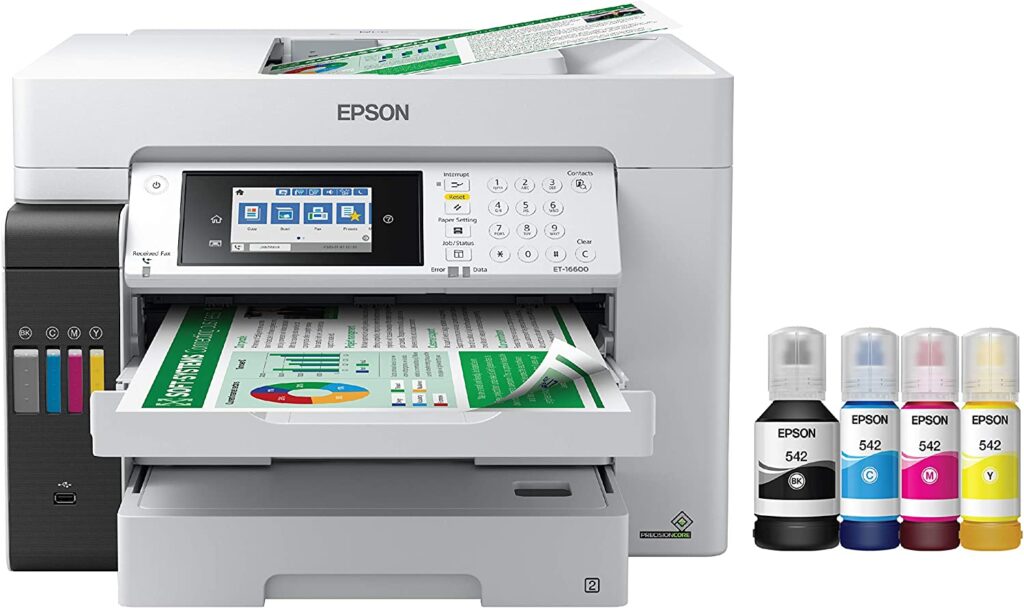
The Epson EcoTank Pro ET-16600 is another great wide-format printing find! It is a pigment ink sublimation printer. With a Precision-Core Heat Free Technology the ET-16600 produces crisp, print-shop quality images that are borderless and can be up to 13” x 19”. Like other Supertank printers, it comes with a 2-year supply of ink replacement bottles and each tank fill can print 6000-7000 pages.
6. Epson SureColor T3170
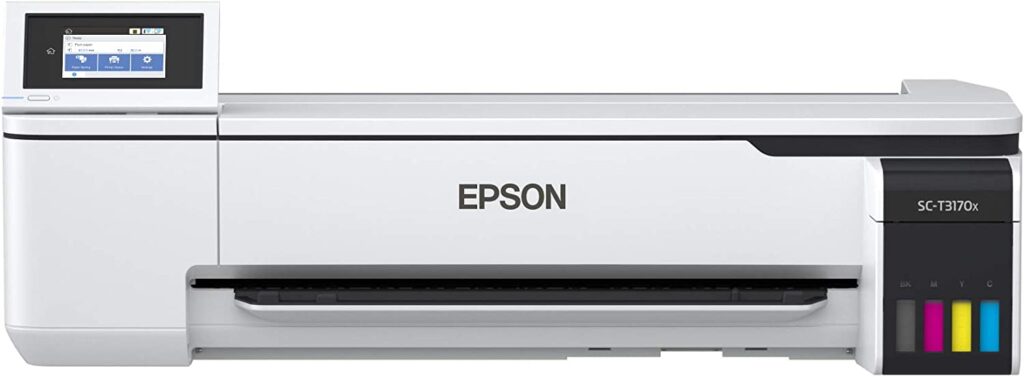
The last in the list of wide-format printers is the Epson SureColor T3170. It is a 24 inches printer and can easily fit at your work desk at home. It is enabled with both Wi-Fi and mobile connectivity so you can make stunning prints from anywhere inside and outside the house. Not only that, it uses pigment ink technology so your prints last longer without fading.
7. Epson EcoTank ET-2720
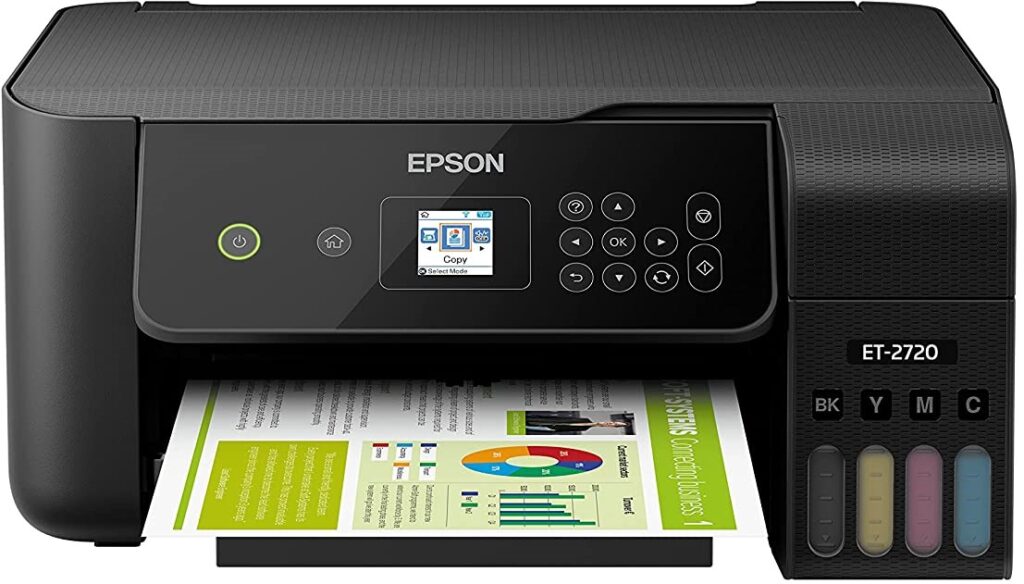
If you are new to sublimation printing and not considering taking it up professionally, there is a high chance that you might not be interested in spending hundreds of dollars on a sublimation printer. The Epson EcoTank ET-2720 is an excellent, cheap printer for beginners. Like other ecotank printers, it has cartridge-free technology and high-capacity ink tanks.
8. Epson WorkForce Pro WF-7820
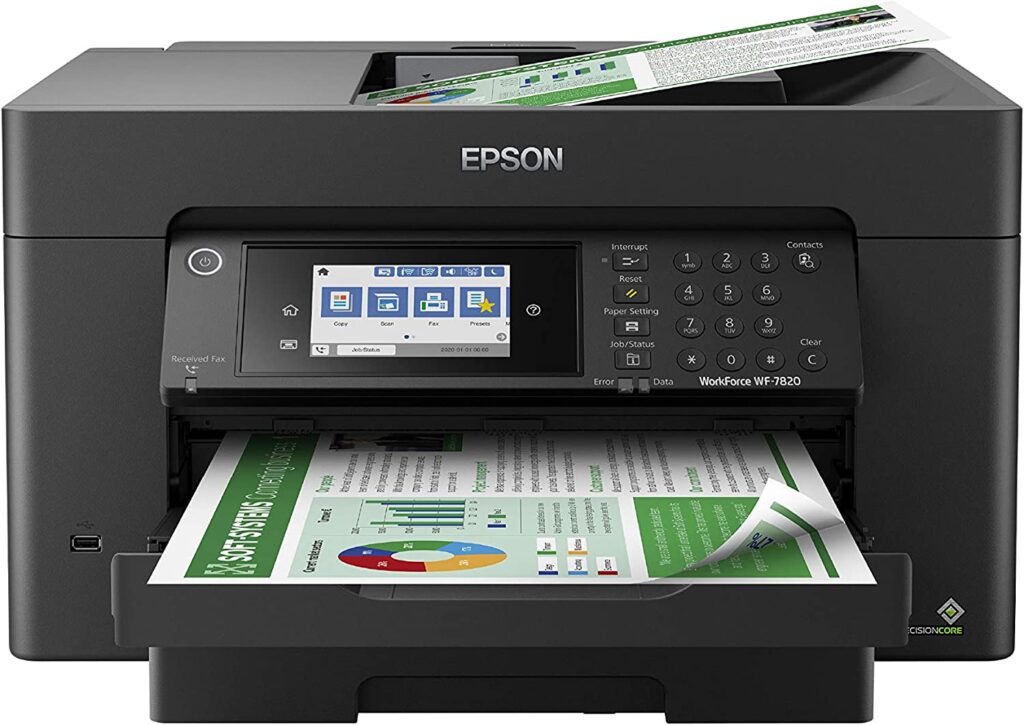
Last but not the least is the Epson Workforce Pro WF-7820, that offers wide format printing at remarkably low prices as compared to its EcoTank counterparts. It is a pigment ink sublimation printer that uses Epson Genuine cartridges and is enabled with a unique Heat Free Technology, producing high volumes of high quality prints at high speed
Sublimation Printers You Should Avoid
It is true that there is no right and wrong, when you are looking for a ‘good’ printer for sublimation printing. In fact, what is more relevant is that the printer’s functionality, features and prices should align with your printing needs. Having said that, there are a few kinds of printers you should generally avoid. For instance:
- Workforce printers that have a high price point. The best part of a Workforce printer is that for sublimation printing it offers wide-format printing at budget-friendly pricing. Therefore, an expensive Workforce printer is just not worth the money.
- Printers that have ink cartridges and chips instead of ink tanks. If you are spending big bucks on purchasing a sublimation printer, then getting a cartridge printer instead of an ink tank printer is a waste of your money! Cartridge printers produce as little as 100 prints per cartridge while ink tanks can yield over 6000 prints for a single set of bottles that comes with the printer. This significantly increases the operational cost of using a cartridge printer.
- Printers that are difficult to convert. As a beginner it is better to steer clear of printers that are difficult to convert to sublimation printers, as the process can be complicated and confusing.
- Printers that are not compatible with 3rd party inks. As most inkjet printers need to be converted to a sublimation printer and need to use 3rd party sublimation inks, getting one that is by design not compatible would defeat the purpose of getting the printer for sublimation in the first place.
Factors To Consider Before Buying
Here are a few crucial things you must consider before buying:
1. Price
For home or small business, the price of a sublimation printer can range from anywhere between 200 dollars and 1500 dollars. The higher the price-point, the more features a printer has, and more operational flexibility it offers. However, for a beginner who has just stepped into the intricate art of sublimation printing, these additional features might be of little value. In other instances, there might be cheaper alternatives, with just a few reduced features. For instance, the Epson 3000 and 4000 series can be used for sublimation printing, but they have some additional features that are not required for sublimation printing which make them costly printers. Therefore, for a beginner, it is strongly advised to stick to more economical printer options that just have all the necessary features for sublimation printing, like the ones listed above. This way you don’t end up wasting money on extra printer features you do not need.
2. Ink Refill Price
Besides the initial cost of purchasing a printer, the price of refilling the printer’s ink supply is also a significant investment. If you are looking to save some serious bucks on ink supplies, it is definitely a better idea to get an EcoTank printer than one that runs on individual ink cartridges.
3. Printing Speed
Printing speed is an extremely important factor that can have a major impact on your printer purchase. An Epson printer produces a single print in 3-5 minutes while the Sawgrass can do the same in 1-2 minutes. If you are planning on starting a business of customized items and sublimation printing is a key component of the supply chain, then you would definitely want to invest in a printer that yields hundreds of prints in minutes as it directly impacts operational efficiency. On the other hand, you can settle for a low printing speed printer, if you are taking up sublimation printing as a hobby, to indulge in occasionally.
4. Size
Ideally speaking, your printer should have a maximum print size bigger than the dimensions of the largest design you are printing. If that’s not the case, the design will have to be broken down and printed in parts, which sounds like a real buzz-kill! A great workaround of this situation is to buy a wide-format printer or one that offers multiple different sizes.
5. Resolution
The resolution of your printer is the leading factor that determines your print quality. While the EcoTank and Workforce are both converted printers, they offer higher resolution to the Sawgrass which is a ready-to-go sublimation printer.
6. Type Of Sublimation Ink
Sublimation printers can also be differentiated based on the two most common types of sublimation inks that are used in them: dye sublimation ink and pigment ink. If you want brighter, more vibrant prints then it is advised to use a dye sublimation ink printer, but if you are looking prints that are long-lasting and more subtle then pigment ink printers is a better choice.
7. Maintenance
From inks running out, to physical damages and even connectivity issues, there is so much that can go wrong with a printer. All of this adds up to the high maintenance cost of the machinery. The best way to cut down the maintenance expenses is to check what is covered by the printer’s warranty. Unfortunately, for converted sublimation printers, the warranty ends as soon as the conversion is made. On the other hand, while a Sawgrass printer has a high initial cost, it has self-maintenance cycles that greatly lower maintenance expenses.
8. Setup: Converted Or Sublimation-Friendly Printers
While dedicated ones, like the Sawgrass, are costly, they eliminate the painstaking process of conversion and come complete with all the sublimation tools and supplies. Converted printers do not have this advantage, but are definitely a more pocket-friendly option and often great for beginners.
9. Cartridge & Printer Chips
While printers that use cartridges and printer chips are quite common, ink tank technology has truly revolutionized the printing world. The ink in cartridges can dry out quicker and clog printheads, causing printer damage. This also significantly raises the cost of ink supplies. On the other hand, ink tank printers deliver ink through airtight tubes that reduce the chance of the ink drying up, protecting both the printheads and preventing ink wastage.
Frequently Asked Questions
1. Can any printer be used for sublimation?
Unfortunately, No. Sublimation printing requires dedicated sublimation printers or regular printers that can be converted to sublimation printers and use sublimation ink and sublimation paper.
2. Which mistakes should I avoid while buying a sublimation printer?
Avoid these 2 common mistakes: Firstly, do not use the ink cartridges/bottles provided with the Epson EcoTank or Workforce printer, purchase sublimation inks separately. Secondly, do not buy a printer whose maximum print size is smaller than the largest design you have to print.
Conclusion
In this article, I have covered different aspects of buying that I believe are relevant to beginners. Some might be looking for the cheapest printer others might be more interested in the number of features that the printer provides. For some, size might be relevant while others might make the decision based on the printer’s long-term operational costs. At the end of the day it is important to understand that your final choice depends on your individual printing needs. Luckily for you, I have listed and discussed each of the different sublimation needs to help you make a better decision.