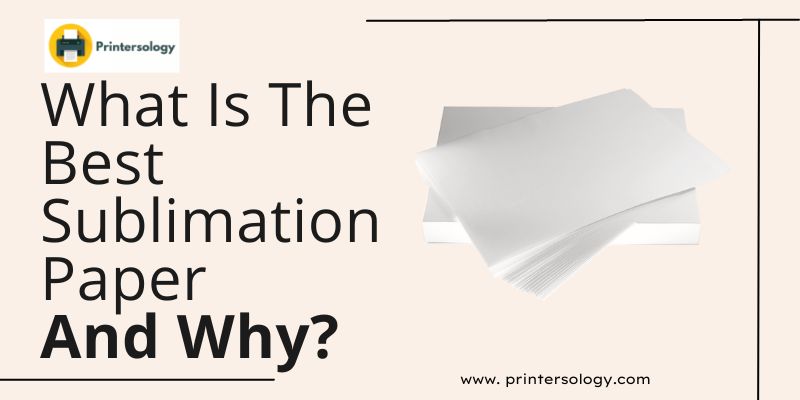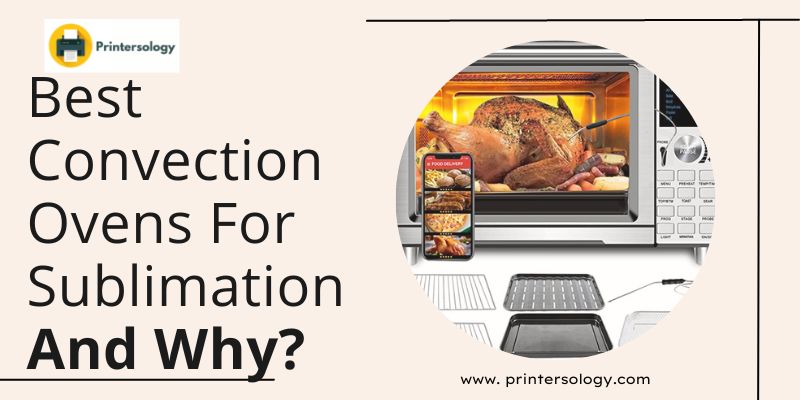Best Laptops for Sublimation Printing (Buying Guide)
Introduction
Getting a good laptop for sublimation isn’t an easy peasy task. I understand your problem because I went through the same path a few years ago when I was a newbie. Now I’ve got the expertise so I decided to write a detailed guide to make this laptop selection process easier for you.
So be happy because here you’ll not only get the top-rated laptops but I’ll also share information about how you should select a laptop and which mistakes you should avoid.
Key Takeaways:
If you don’t have enough time to read the detailed guide. Here are the key takeaways that will help you make the best decision quickly as per your requirements.
- Select a laptop with at least these requirements: The processor must be strong and have at least 2 cores and 4 threads, 8GB RAM, and 256GB Storage. If you have more budget, you should go with high specs laptop for better performance but don’t go for a laptop with less specs than these.
- You can pick any brand you like, but I suggest going with Apple, HP, or Dell laptops. These brands are famous for their quality and excellent customer service.
The Top 6 Laptops For Sublimation

Here are the top 6 that I recommend. I’ve included both low and high-budget laptops. Below I’ll share their all details, including features, pros, and cons. Make sure to read all details to make the best decision.
| Laptops | Processor | Battery Life | RAM | Storage | Display |
| HP EliteBook 840 G3 Laptop | Intel core i5-6200u (2 cores and 4 threads) | Three to five hours | 16GB | 256GB | 14 inches |
| Apple MacBook Pro | M1 Pro chip (8 cores, 8 threads) | Nine to eleven hours. | 16GB | 512GB | 14.2 inches |
| Apple MacBook Air Laptop with M2 chip | M2 Processor (8 cores, 8 threads) | Eight to ten hours. | 8GB | 256GB/512GB (both are available) | 13.6 inches |
| HP Pavilion 15 Laptop | Intel Core i7 1255U processor (10 cores, 12 threads) | Four to five hours. | 16GB | 512GB | 15.6 inches |
| ASUS ZenBook 14 | Intel Core i7-1065G7 processor (4 cores, 8 threads) | Eight to ten hours. | 8GB | 512GB | 14 inches |
| Dell XPS 13 9305 Laptop | Intel Core i7-1165G7 processor (4 cores, 8 threads) | Four to five hours. | 16GB | 512GB | 13.3 inches |
1. HP EliteBook 840 G3 Laptop (Budget Friendly)
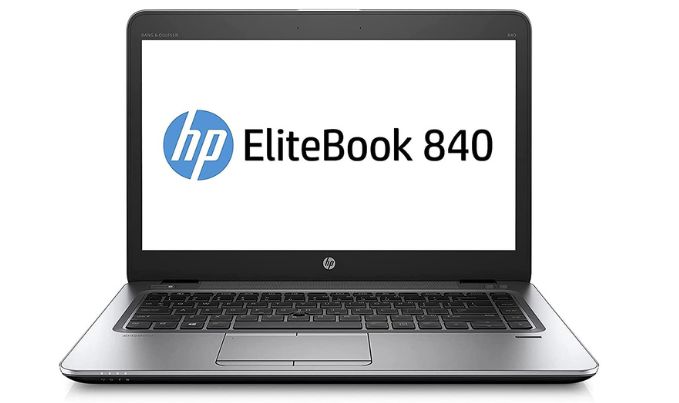
Want quality and low price at the same time? Then this HP EliteBook 840 G3 is a fantastic laptop for you to practice sublimation printing art on it.
It’s a refurbished laptop by Amazon-qualified vendors and backed by a 90-day guarantee which makes it a risk-free choice. You can’t question its reliability as more than a thousand people have given a 4+ rating. You can’t get a better laptop than this at this price.
Best Features of HP EliteBook 840 G3
Quality & Processor of the Laptop
The quality of the laptop is so far good; from its screen to the body and even the touchpad, everything is untouched. not only does it work well, but the appearance is also appealing.
The laptop’s processor is Intel core i5-6200u 2.3ghz (2 cores and 4 threads). I know you might be thinking about whether you’ll be able to do the sublimation work on an i5 laptop or not.
Well, the truth is if you’re considering this laptop for a heavy workload or business purposes, it’s the wrong choice. Due to having only 2 cores and 4 threads, you won’t be able to multitask or use multiple software at a time. This is why I think it’s only suitable for beginners or for people with low workloads.
Portability & Display
For me, one of the best features of the HP EliteBook 840 G3 laptop is its portability. The screen size is 14 inches, and the weight is only about 3.31 lbs.
You can easily carry it in your bag and work anywhere you want because of its small size and lightweight feature.
RAM & Storage
The RAM is 16GB which is ideal for laptop users. Thanks to this, the laptop won’t lag or work slowly like other cheap laptops.
However, the issue is with the SSD storage, that’s 256GB. In a world where everyone goes for at least 512GB SSD, the 256GB may not look like a great option, but it’s also not bad.
It’s enough if you only want to do photo editing for the sublimation. If you want to multitask or use the laptop for business purposes, you should select another laptop.
Battery Life
In terms of battery life, the laptop has surprised me. I was expecting one or a maximum of two hours of battery life in this price range. Guess what? I was wrong; it can easily last for about three to five hours maximum.
Conclusion
All in all, it’s a good sublimation laptop for beginners, particularly those who have a low budget. There are some drawbacks like the processor isn’t as good as others, the SSD storage is only 256GB, and the screen is only 14 inches, but it’s good enough for a starter at this price.
Once you have become an expert or earn some money, you can easily switch to any other expensive laptop you like.
2. Apple MacBook Pro (Best Overall)

The famous Apple MacBook Pro is the best one I want you to suggest for sublimation if you are not on a budget. We all know the name of the brand and the quality of the gadgets, so it’s perfect for everyone. No matter whether you’re learning sublimation or an expert who’s starting the business.
Best Features of Apple MacBook Pro
The Processor of the Laptop
It comes with an M1 Pro chip (processor) which is much better than the others, like Intel chips, in terms of efficiency.
It has 8 cores, and 8 threads along with a GPU (graphic processing unit) of 14-core. In short, it’s perfect for sublimation use; you can perform multiple tasks efficiently without facing any issues.
RAM & Storage
The next thing which I considered most important after the processor is the RAM and storage. Both play an important role in the sublimation business. If the RAM isn’t up to the mark, you’ll never be able to design images and use the software easily.
Good for you; that’s not the case with this Apple MacBook Pro. It comes with 16GB RAM, which is good enough for using multiple software at a time efficiently.
Apart from this, you’ll get a 512GB SSD which is fine. And in case you want more, you can upgrade it up to 8TB storage by investing an additional amount.
Excellent Look & Battery Timing
Overall the design is astonishing, as well as the color (space gray). It’s not too heavy; the dimensions are 12.31 inches in width, 8.71 inches deep, and the height is 0.61 inches.
If we talk about the battery timing, it’s great, but not as much as advertised. Apple claims that you can use the laptop for about 17 hours, which is not true, and the real battery life is 9 to 11 hours. But still, it’s more than enough.
Picture Quality & Display
The picture quality is good; you can enjoy working on the laptop with 1600 nits peak brightness. The screen resolution is 3024 by 1964 pixels, but the size is 14.2 inches which bothers me.
Conclusion
All features are available in this Apple MacBook Pro except one. The display is only 14.2 inches wide and it’s expensive compared to other options. If you think you can compromise on the display size but not on performance and speed, then you should definitely go for this one. Its performance is worth the price.
3. Apple MacBook Air Laptop with M2 chip

Here comes my second favorite. The name may look similar to the first option, but it’s a different model of Apple with a more powerful processor. And that’s the main reason why I added it. You can easily enjoy working without any lagging issues.
Best Features of Apple MacBook Air with M2 Chip
Powerful Processor M2 Chip
The best feature of the Apple MacBook Air laptop is its powerful processor that will make your working life stress-free. There won’t be any issue of lagging, and your work will be done quickly, thanks to the M2 chip. It’s an 8-core processor with an 8-core GPU and 8-threads.
In terms of efficiency, this processor is faster than the M1 processor. And do you know what the best part is? You can easily upgrade the GPU to up to 10-core. So my assessment is it’s best if your priority is a powerful processor.
Portability and Design
Another notable feature is that its portable compared to the Apple MacBook Pro I’ve discussed above. The width is 11.97 inches, the depth is 8.46 inches, and the height is 0.44 inches. Additionally, the weight is only 1.4kg allowing you to carry it anywhere you want in your bag without any issue.
The design is perfect; it’s lightweight and has a slim screen.
Battery Life & Affordability
Users are pretty satisfied with its battery timing but not the way Apple advertised the laptop. If you check the link as per the advertisement and description, the battery life is about 18 hours which is a lie.
The laptop’s battery life is in the range of 8 to 10 hours, not 18 hours. However, I still think it’s a reasonable alternative because the Apple MacBook Pro was expensive. But this one isn’t, it’s cheaper, and the quality is good.
RAM & Storage
The RAM is 8GB, and the SSD is 256 GB. I think the RAM won’t be an issue, but I can’t say the same thing for the storage of a 256GB SSD.
A sigh of relief because the storage issue will be solved if you pick the one with 512GB. Both models are the same; the only difference is the SSD, and the 512GB option is a little bit expensive.
Conclusion
It’s not as expensive as the other, the processor is good, RAM and other things are also up to the mark. But it’s not perfect; there are some drawbacks like the display is 13.6 inches wide, and the brightness is 500 Nits which is acceptable, but it could be better.
Then the storage is 256GB; if you want at least 512GB, you have to spend more. My observation is it’s best for learners, and you can also use it for business purposes, but the one that has 512GB storage.
4. HP Pavilion 15 Laptop
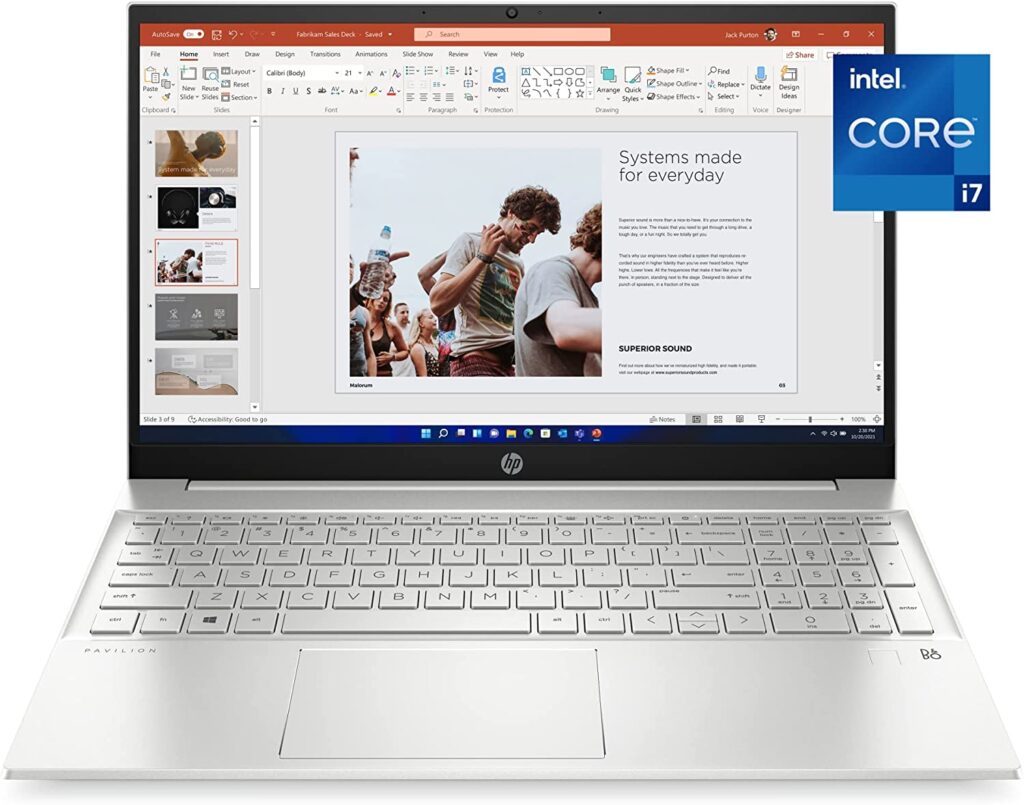
Both of the options above were from Apple, which is why they were expensive. And I’m well aware that not all people can spend thousands of dollars, so I’ve chosen HP Pavilion 15 laptop for you. I personally like this laptop because I’ve used it before and it’s perfect for business and even for learners.
Best Features of HP Pavilion 15 Laptop
Quality & Processor of the Laptop
The best thing about this laptop is it’s from the well-known brand HP, so there will not be any issue related to the quality. It comes with the Intel Core i7 1255U processor.
Yes, it’s not as powerful as the M2 processor of Apple, but it’s perfectly suitable for the sublimation business. It has 10 cores and 12 threads, allowing you to perform any type of task efficiently and quickly.
Display and Design
Despite being inexpensive, the HP Pavilion 15 laptop is in a win-win position considering the display size. It has a 15.6-inch widescreen (1920 x 1080 resolution), a perfect size for a sublimation business laptop.
Apart from the big screen, the design looks incredible because of the space gray color. Its size is 0.7 x 9.21 x 14.18 inches, and the weight is 3.86 lbs, a little bit high but not too much. And the amazing part is the keypad has a precision touchpad.
RAM & Storage
The surprising thing about this laptop is it has all features that you’ll mostly get after spending a huge amount. Its RAM is 16GB means you can do editing and use printing software and browsers at the same time without any issue. And if you’re thinking about the storage, it’s 512GB SSD. What else can we ask for? It’s indeed a complete package.
Affordability & Picture Quality
The last main feature of the HP Pavilion 15 laptop is its affordability. It’s cheaper than many other expensive models, and the features are great. The picture quality is stunning; you’ll not only enjoy working on this laptop but will love seeing the stunning visuals.
Conclusion
Everything about this laptop is excellent, but nothing can be perfect. And this laptop has its cons too, which is your right to know. The battery life is below average. You can only use the laptop for about 4 to 5 hours; then, you have to charge it again.
Therefore, if you only work from home or the office, then it’s a good choice because other features are up to the mark.
However, if the case is different and you usually work outside, then this will be a bad choice. Ensure to consider the pros and cons before making any decision.
5. ASUS ZenBook 14 (Best for Learners)
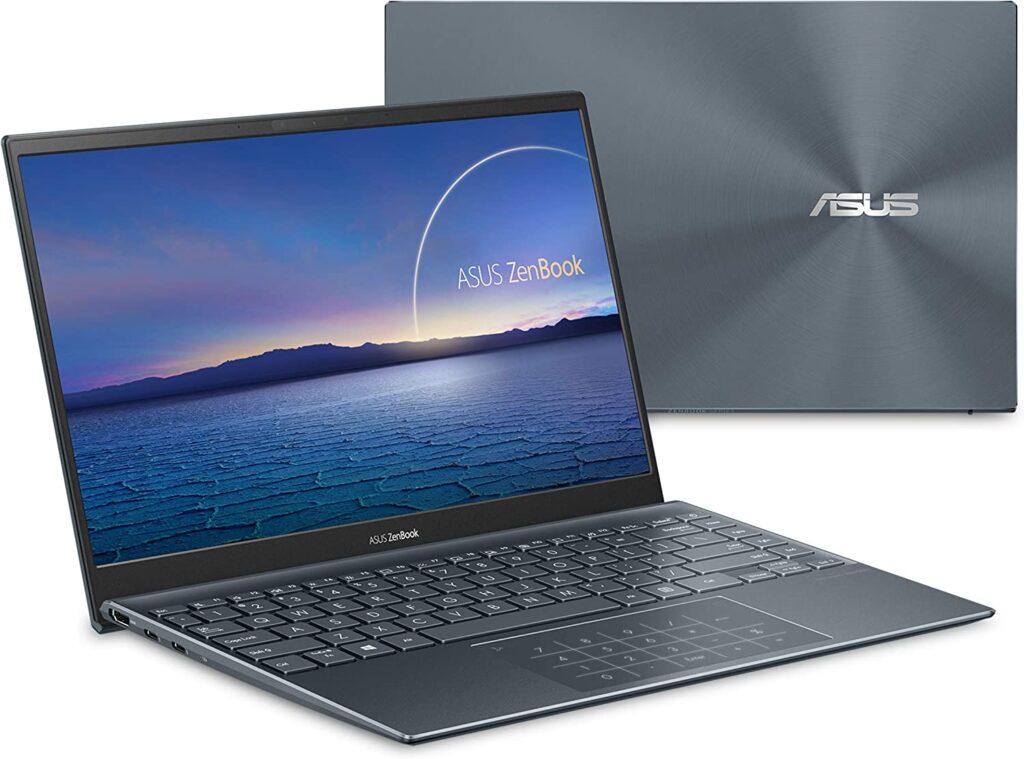
The price of ASUS ZenBook 14 is lower than the HP Pavilion 15 laptop and the features too.
This one is better for learners or people with low workloads. Let’s check its features so you can understand whether it’s a good choice for you or not.
Best Features of ASUS ZenBook 14
Design & Touchpad
The portability of the laptop it’s a point that many people consider nowadays. If you’re one of them, good for you because it’s only 1.17kg in weight; anyone can easily carry it in one hand. And the size is 12.6 x 8.2 x 0.5 inches.
The overall look and color of the NanoEdge design are outstanding. One thing that I discover fascinating is the touchpad which has a small button. After pressing this button, you’ll see the ASUS 2.0 touchpad that has number keys. Besides, the keyboard is backlit, and the display screen brightness is 400 nits.
The processor of the laptop
The processor that’s used in this laptop is Intel Core i7-1065G7. The total numbers of cores are 4, and the threads are 8.
To be honest, the processor isn’t powerful like other laptops; the cores are only four. However, I still like the processor because, considering the price, it works great. After all, it wouldn’t be appropriate to expect everything from the cheaper option.
RAM & Storage
The next reason for suggesting this laptop to all of you is its RAM and storage. It has 8GB RAM and 512GB SSD. Both things are more than enough if you want to learn sublimation and use software for editing and printing.
Battery Power of the Laptop
The notable feature of this ASUS ZenBook 14 laptop is its powerful battery. You can use the laptop for about eight to ten hours constantly without worrying about anything.
Conclusion
Overall it’s a good laptop but for beginners only. Its processor isn’t as powerful as others, but as per the price, the deal isn’t too bad. Furthermore, it has an outstanding battery life. One thing I don’t like is the display size which is 14 inches; otherwise, everything is fine.
6. Dell XPS 13 9305 Laptop
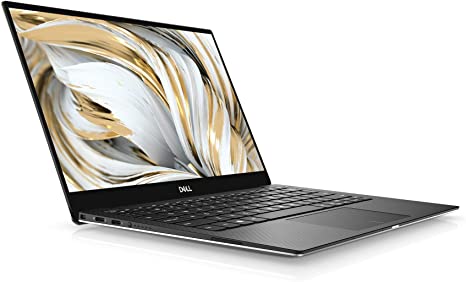
The last laptop I want to recommend for the sublimation is the Dell XPS 13 9305. It’s also quite famous because of its portability.
Whereas, I found it suitable for beginners who are learning sublimation because it has some amazing features. There are some cons too, and we’ll discuss everything below in detail. So let’s head towards review.
Best Features of Dell XPS 13 9305 Laptop
Portability & Design
The weight is only 2.6 pounds, and the screen is thin, making it easier for you to carry the laptop anywhere. The dimensions are 7.84 x 11.88 x 0.46 inches, and the display resolution is 1920×1080 pixels.
In terms of design, it looks stunning with the classy silver color. The keyboard is backlit, the touchpad is big, and the screen is bright (500 nits).
What I don’t like is the size of the screen; it’s only 13.3 inches large, and that’s why I suggest this laptop for beginners only who are on a budget.
The Processor Of The Laptop
The processor of this laptop is Intel Core i7-1165G7 with 4 cores and 8 threads. It’s powerful enough to learn the sublimation techniques using the software, and don’t worry; the laptop won’t hang.
But if you have more workload and want a more powerful processor, it’s definitely not a good choice for you. You may have to spend a little bit more amount to get a laptop with a robust processor.
RAM & Storage
The RAM of the laptop is 16GB, and the storage space is 512GB. Both things are up to the requirements, and rest assured there won’t be any issues while multitasking.
Conclusion
It’s a convenient option for learners as it has everything you’ll need. An appropriate processor, RAM, and storage. It’s portable too. Therefore, it will be easy for you to take the laptop anywhere for work. Another benefit is it’s not costly, nor it’s a cheap laptop; the price comes in the medium range.
On the downside, the battery life is bad, only four to five hours. That’s why you can’t use it for business because the laptop won’t work throughout the day. In addition, the screen size is small, which will make the process of creating the big design difficult.
How To Select The Best One For Sublimation?
You’ll get all the answers here about what you should look for in a laptop when selecting for sublimation purposes.
1. The Processor Of The Laptop
You must’ve heard people saying that this laptop has i5, i7, processor, etc., with four, five, or eight cores and threads.
Don’t be shy; we all get confused by not knowing the basics of the difference between processors, and some even choose the wrong laptop.
Remember, most of our work will be done through multiple software, and to use them simultaneously, we need a powerful processor. So, let’s solve this issue.
The Difference Between Core And Thread:
The CPU or processor is the brain of our laptop, and the core is the CPU’s brain. We give instructions to the CPU, which delivers instructions to the core. Now the thing that matters is that a processor may have one core or even up to 64.
Another important thing is each core has a specific amount of “thread,” which helps in the execution of the task smoothly by speeding up the performance of the processor.
Example: Suppose there are two restaurants, and both names are CPU. The difference is one restaurant has four chefs (four cords), and all chefs have one hand (a total of four threads).
In contrast, the second restaurant has eight chefs (eight cords), and each chef has two hands (a total of 16 threads). Which restaurant do you think can manage big orders easily?
My answer is the second restaurant because eight chefs (cords) means they can perform eight tasks simultaneously, and since all of them have two hands (two threads) so the work will be done quickly.
My suggestion for you is to select a minimum of four to up to eight cores of the processor. And the more threads the processor will have is better.
2. Storage & RAM
Most of the time, people consider storage and RAM one thing or similar, which is wrong.
The storage (SSD or HDD) is the drive where you’ll save your data, like the images you’ll make for sublimation. The storage drive space should be 512 GB, you can go with 256GB too, but it’s not suitable for business purposes.
The Difference Between Storage And RAM:
RAM is like short-term memory. If we go back to the restaurant analogy, the storage is the fridge where you can keep anything you want, and it will remain there safe until you remove it. But that’s not the case with RAM.
Yes, RAM is also about the space but like the counter space of the kitchen. So the bigger counter space you’ll have, the more efficiently you can work.
However, everything will be wiped out from the counter space once you close the restaurant; in other words, shut down the laptop. That’s why RAM is short-term memory. You need at least 8GB RAM (16GB is better) to do all the tasks efficiently.
3. Display and Resolution
If you’re selecting a laptop for learning purposes, then the display and resolution don’t matter much.
However, both of these things are important if the laptop will be used for sublimation business purposes. In business, you have to do several types of work, like sublimation on tumblers, mugs, personalized items, or t-shirts.
For t-shirts and big designs, a minimum of 15 or 17 inches of the screen is necessary (13 inches screen is way too short).
Another benefit of a big screen is it comes with high pixel resolution that allows us to see the smallest details.
4. Battery Life
Here comes the other crucial factor: laptop battery life. It’s a fact that no one nor you and I can carry the laptop charger with us. And even if we carry it’s not possible to charge the laptop anywhere; that’s why a good battery life is important.
If the battery is only 3 to 4 hours, how are you supposed to work?
Therefore, my suggestion is to go with a laptop that has at least 6 to 8 hours of battery life. Otherwise, in my experience, you’ll face many difficulties.
5. Affordability
The last thing I want you to consider is affordability. Sometimes we compromise on quality because of a low budget, but this isn’t a good scenario.
I’ve seen a lot of people who made the same mistake, and then they again spend money to purchase another laptop. So, it’s better to invest one time in a good laptop but remember, well doesn’t mean expensive.
You can find countless good options on a reasonable budget. Hence, do a little bit of research.
Common Mistakes You Should Avoid While Selecting a Laptop:
These are the common mistakes people do that you should avoid:
- Always think about what you need in the laptop instead of asking someone what laptop works well for them. It’s the biggest mistake sometimes when the laptop that works well for someone doesn’t work for others.
- Check the official website of the software you’re planning to use and see the guidelines about the specifications of the laptop and then purchase accordingly.
- Don’t select any laptop just because it’s cheaper. Invest a good amount if you want to work with the laptop for a longer time.
- Yes, you shouldn’t go with the cheaper laptop but don’t choose an over expensive laptop too. Check the specification and whether the same features are available in any other affordable laptop or not.
- If possible, check the laptop before selecting it. And if you’re purchasing it online, then read customers’ reviews carefully.
Frequently Asked Questions
1. What’s the use of a laptop in the sublimation domain?
The main use of a laptop in sublimation printing is to create or edit the design and print it with the software. That’s why good RAM, storage, and processor are important so the sublimation design software can run smoothly on it.
2. What type of laptop do you need for t-shirt sublimation printing?
The laptop processor should have 4 to 8 cores, a minimum of 8GB RAM, and 512GB storage are necessary. Apart from that, the bigger display you’ll have is better.
3. Which is better: a 2-in-1 laptop or a normal laptop with a keypad for sublimation?
It’s totally up to you; if you’re comfortable creating and editing with a touchscreen laptop, you can use 2-in-1. And in case you have no issue with the mouse or touchpad, it’s also suitable.
4. What laptop works best with Cricut?
The use of the Cricut machine is normal in the sublimation work. To use the machine, first, you have to edit the image in the Cricut maker software, so you need a good processor and high RAM laptop to work efficiently.
So What’s Your Decision?
Here comes the end of our guide, you can choose any one from the laptops above.
For your ease, I’ve mentioned clearly which laptop is for business purposes and which is for learning. Now the only thing you have to do is understand your requirements.
If you’re planning to learn, then a cheaper laptop is good. Otherwise, I would suggest you invest a little bit more to use a good laptop for years without any issues. In case of an issue, read the buying guide; it has all answers that may come to your mind.