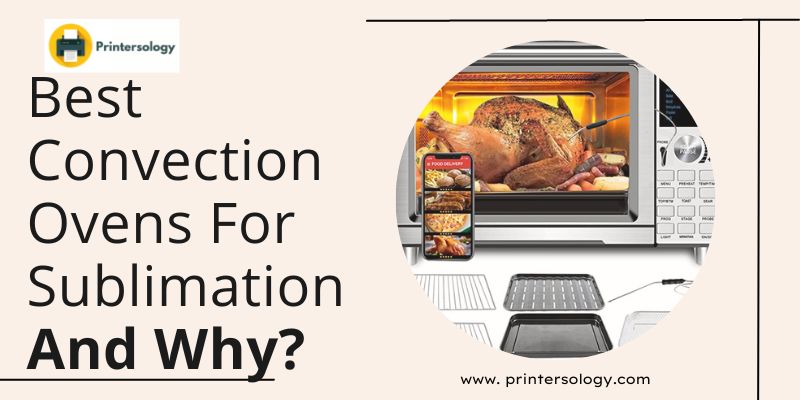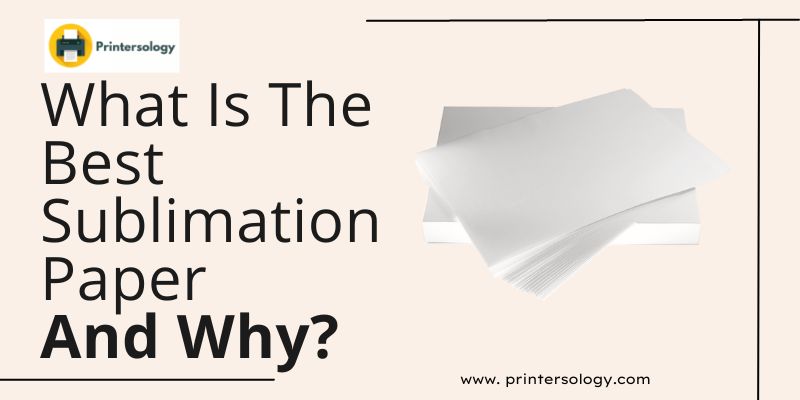Best Epson Ecotank & Workforce Printers For Sublimation In 2023
One of the most difficult things for someone entering into sublimation printing is finding the right sublimation printer. Because it’s one of the major investments you do. The decision becomes more difficult when you have to choose from a famous brand like Epson that has numerous options in 2023.
But now no need to worry. I’ve written this guide to help you find the top Epson printer for sublimation whether it’s Epson Ecotank or Workforce. So let’s find which one fits your needs.
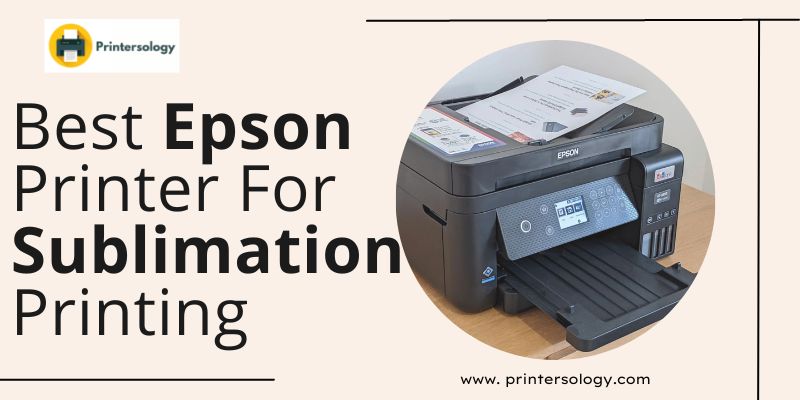
Key Takeaways
You can easily find a lot of printers that are capable of sublimation in the market. But I personally like Epson EcoTank and Workforce series of Epson printers.
- Reason for Suggesting EcoTank Series: The first reason is obviously the quality of the print, and the second is that EcoTank models are affordable in terms of long-term cost. They are cartridges-free, so you won’t need to purchase expensive cartridges ever; just refill the tank with the sublimation ink every time and that’s it.
- Reason for Suggesting WorkForce Series: WorkForce models are suitable for wide-format printing. Still, they’re not my first choice because they aren’t cartridges-free, hence, the long-term cost would be high. However, apart from this, the quality of the prints is incredible.
Note: Never use the ink that comes with the Epson printers. You can’t do sublimation printing with those inks.
Most Popular 8 Epson Ecotank And Workforce Printers For Sublimation – An Overview
| Sublimation Printer | Print Size | Print Resolution | Max. Printing Speed | |
| 1. | Epson EcoTank ET-2760 | 8.5″ x 14″ | 5760 x 1440 dpi | Black: 10.5 ppm, Color: 5 ppm |
| 2. | Epson EcoTank ET-2800 | 8.5″ x 14” | 5760 x 1440 dpi | Black: 8 ppm, Color: 5 ppm |
| 3. | Epson EcoTank ET-2720 | 8.5″ x 11″ | 5760 x 1440 dpi | Black: 10 ppm, Color: 5 ppm |
| 4. | Epson EcoTank ET-2750 | 8.5″ x 14″ | 5760 x 1440 dpi | Black: 10 ppm, Color: 5 ppm |
| 5. | Epson EcoTank ET-8550 | 13″x19″ | 5760 x 1440 dpi | Black: 16 ppm, Color: 12 ppm |
| 6. | Epson EcoTank ET-15000 | 13″x19″ | 4800 x 1200 dpi | Black: 17 ppm, Color: 9 ppm |
| 7. | Epson WorkForce WF-7210 | 13″x19″ | 4800 x 1200 dpi | Black: 18 ppm, Color: 10 ppm |
| 8. | Epson WorkForce WF-7820 | 13″x19″ | 4800 x 1200 dpi | Black: 25 ppm, Color: 12 ppm |
Top Recommended Epson Ecotank Printers For Sublimation
If you are the type of person who doesn’t want to read long articles and wants suggestions straight away. Then these two are top recommended from me. You can buy one of them.
- Small Format – Epson EcoTank ET-2760
- Wide Format – Epson EcoTank Photo ET-8550
I’ve divided all of my printer’s recommendations into three parts. The first part is about the printers that are cost-effective and best for small-format printing. The second part has printers that are perfect for wide-format printing, and in the third part, I’ll share which models of Workforce are best for sublimation printing and can be used as alternatives to EcoTank printers.
Best Small Format Epson EcoTank Printers For Sublimation
1. Epson EcoTank ET-2760 (Top Recommended)
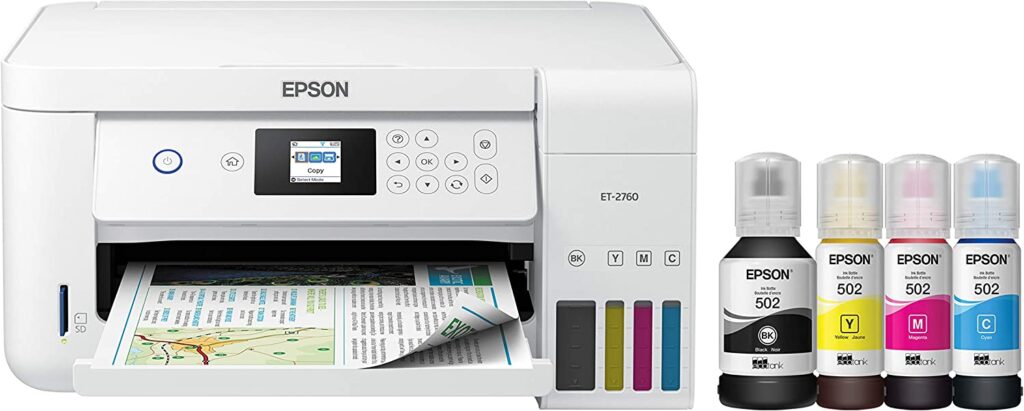
The first printer I would suggest for small-format printing is Epson EcoTank ET-2760. It’s quite similar to the ET-2750 but with better quality. It’s also recommended for learning purposes, at home, or for a small business.
Why Is Epson EcoTank ET-2760 One Of The Best?
Epson EcoTank ET-2760 has a memory card slot; like the model ET-2750, and It saves you 90% of the cartridge cost.
In addition, its color accuracy, prints, and text sharpness are more accurate and better. The size is 13.7 x 14.8 x 9.4 inches, suitable for a home office. Also, it’s compatible with multiple sizes of paper, and its PPM is 10.5 for black and 5 for color prints.
Printing Quality
Powered by Unique PrecisionCore Heat-free technology, its performance is pretty reliable. The resolution DPI is 5760 x 1440. What I noticed is that the text of the prints looks sharper and clearer, and the color prints, e.g., photos, are also good.
Support for Multiple Pages
It supports multiple pages 8.5″ x 14″, 3.5″ x 5″, 4″ x 6″, 5″ x 7″, 8″ x 10″, 8.5″ x 11″, A4, A6, half letter, and executive.
Modern Connectivity
It has wireless connectivity features, allowing you to connect with any device in your home and print from your mobile phone.
Conclusion
It has some limitations for a heavy workload. But, it’s a lightweight, portable, good-quality printer that has almost every feature a beginner needs.
2. Epson EcoTank ET-2800
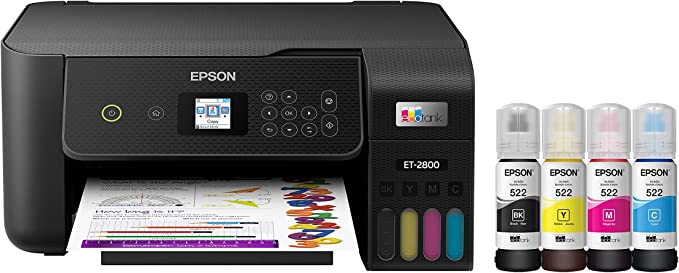
The next printer I want to suggest is the Epson EcoTank ET-2800. It’s a cheap Epson printer for sublimation. I didn’t have this printer at home, but one of my friends uses it, and that’s where I used it multiple times and saw its amazing printing results.
Why is Epson EcoTank ET-2800 One Of The Best?
When I first noticed this EcoTank ET-2800, I had no idea it would impress me the way it did. First of all, the cost is budget-friendly, it’s cartridges-free, and it’s an all-in-one solution. This printer will be your scanner, copier, and sublimation printer.
On top of that, it comes with heat-free technology which saves a lot of time. The printer will be ready to use the moment you turn it on, unlike laser printers, where you need to wait to preheat the fuser.
Portability For Home-Office
The biggest feature of EcoTank ET-2800 is its portability. It’s not the printer you can use when the workload is high or for business purposes. However, it’s suitable for someone who does sublimation at home.
I think that’s the reason why it’s super portable, as it’s designed for the home. The dimension is 14.8 “D x 22.8 “W x 10 “H, so don’t worry about space. It can easily fit on your working table. Besides, the weight is also about 12 pounds.
Photo Accuracy
Back to the moment when I first saw this printer, my friend was using it to run a small business selling personalized items like mugs, cups, keychains, etc.
The photo detail, color accuracy, and everything was on-point. You can print on paper size letters (8.5″ x 11″), Legal (8.5″ x 14″), and A6, A5, and A4 but not on tabloid size (11″ x 17″).
Affordability
As stated above, it’s affordable not only compared to the other printers of this article but also to other options. Usually, printers that are compatible with sublimation ink and paper come at a high price, but this one is budget-friendly. Who doesn’t want it?
Modern Connectivity Features
The next feature is it’s wireless – no need to think about the mess of wires in your home. Just download the app and print it with your smartphone and from any part of the home.
Conclusion
I like it and suggest it to all beginners who are learning sublimation printing and starting small businesses from home. You don’t need to spend thousands of bucks, and the print quality is at the finest level.
3. Epson EcoTank ET-2720
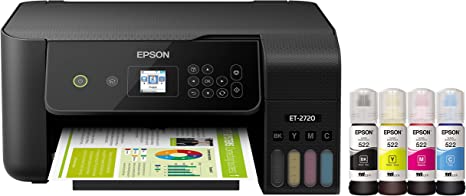
Epson EcoTank ET-2720 is another affordable option with great features. I needed a backup printer in my home so I purchased this one. At first, my idea was to go with the EcoTank ET-2800, but the PPM was low, and I needed at least 10PPM speed. That’s why I chose this one.
Why Is Epson EcoTank ET-2720 One Of The Best?
Just like other EcoTank ET-2720, it’s cartridge-free and easy to set up and use. You can easily print via your smartphone, credit goes to the wireless connectivity feature.
The printer is lightweight, so moving it anywhere in the home won’t be an issue, and the size is also not big. The build quality is overall good, considering the price, but the output tray is flimsy, and the scanning feature isn’t impressive.
Also, it has the option to scan, copy and print. You can do all of the work easily. The only thing I really dislike is that it’s difficult to print or scan on both sides of pages; to do this, you’ve to flip the page manually.
Perfect For Home Office
The dimensions of the printer are 13.7 x 14.8 x 8.7 inches, and the weight is about 8.8 pounds. Both of these things make it the perfect choice for a home office.
Low-Cost Per Print
Not only is the price of the printer low, but since it’s cartridges free, you won’t need to worry about its long-term cost.
Print Quality
The accuracy of prints is incredible; however, I find an issue that sometimes the color prints come out really bad. It mostly happens when I print with vibrant color images like red, green, also, etc. Also, I don’t like the 1.44″ color display, it’s too small, and it’s not touch-sensitive.
Conclusion
Overall, it’s a good printer, and it’s cheap too. So if you’re a student learning sublimation at home, this would be an amazing choice. Besides, EcoTank ET-2720 is also suitable for a person who’s working from home or has a small home office.
4. Epson EcoTank ET-2750
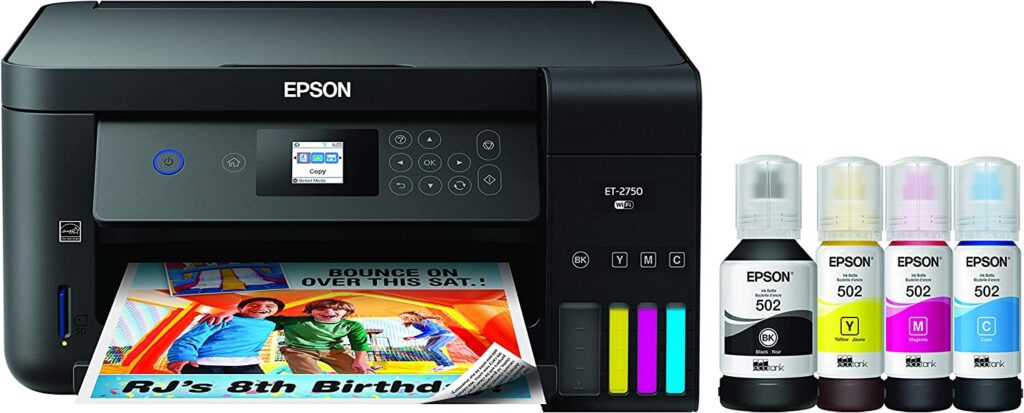
If you think the printers I’ve suggested above aren’t for you, then have a look at the features of the Epson EcoTank ET-2750. Yes, it’s a bit more expensive, but it’s worth your money. You’ll find a lot of features in it that aren’t present in the other cheap options.
Why Is Epson EcoTank ET-2750 One Of The Best?
The design of EcoTank ET-2750 is very much like other EcoTank models; however the best part is it’s compact, lightweight, and has everything that a person wants for a home printer. The screen is small, about 1.5″ inches wide (not touch sensitive).
The printing speed (10 PPM for black and 5 PPM color) is decent for home use. It supports most paper formats up to the size of 8.5″ x 14″ (Legal).
Quality Of Black Prints
Let me tell you if your work is mostly related to black prints, then you should try this printer. The reason for saying it is I’ve tried both prints, black and color, for the black one the quality is 10 out 10. The color prints are decent, too, for someone who doesn’t need much details in pictures, but I wouldn’t suggest it for business purposes.
Wireless Connectivity
No wire – your working table won’t look messy with this printer as it comes with a wireless connectivity feature. Epson app is available for both Android and iOS smartphones, and you can print any image by connecting it to a USB port too.
Support For Various Paper Formats
The printer supports various paper formats like legal, letter, A4, A5, and A6, and also different photo formats of sizes 4″ x 6″, 5″ x 7″, and 8″ x 10″.
Conclusion
It’s indeed a good choice for small format printing, and it supports various paper formats too. The things that can be a turn-off are the color accuracy of the color prints is bad. The ink didn’t appear bright as I was expecting, and it was noisy.
Another sad thing for me is that the PPM is the same as the other two printers while the price is high (compared to the above models).
Best Wide Format Epson Ecotank Printers For Sublimation
Here are some wide format printers I’ve personally used, and for me, these are the best wide format Epson printers.
1. Epson EcoTank Photo ET-8550 (Top Recommended)

Epson EcoTank Photo ET-8550 is my first choice for wide format printers. The main reason is it’s extremely affordable compared to other Epson printers that support the wide format. Another thing is it works fantastic.
Why Is Epson EcoTank Photo ET-8550 One Of The Best?
When I was searching for wide-format printers, there were some things in my mind. The printer must have good PPM speed, support wide format printing, and have a big display (touch would be best). Fortunately, this printer has all of these features.
The PPM speed is 16 for black and 12 for color prints. You can print on almost all sizes of paper up to 13×19 inches wide which was surprising for me. In the last, it has a touch screen 4.3″ wide.
Other than that, the printing quality, whether it’s black or color, is excellent. Its DPI is 5,760 x 1,440. I have printed countless borderless prints in the 13×19 size and have never had a problem.
Best for Office & Home
Since the printer has good PPM speed and supports a wide format of paper, I would suggest it to people who are searching for a sublimation printer for office or business purposes.
Note: What I mean by business purpose is the kind of business that has a medium workload, not too high nor low. For a high workload, the PPM is low.
Color Accuracy
I had some issues with the previous models of Epson EcoTank that were mentioned above, all of them were great at black prints, but the color print quality wasn’t as good as I was expecting. But that’s not the case with this EcoTank model ET-8550.
It’s not only excellent in black prints but also in photos. The borderless prints I printed had all the details, and the color accuracy was remarkable.
Low-Cost Printing
The printing quality of ET-8550 is the same as any other expensive printer, but its long-term cost is low. The ink tanks are refillable, so there’s no need to spend money on expensive cartridges every time.
Conclusion
It’s no doubt a good printer and has all the features one can ask for. Good PPM speed, amazing quality and everything are up to the mark. The only downside I’ve noticed is it works a little bit slow while color printing.
2. Epson EcoTank ET-15000
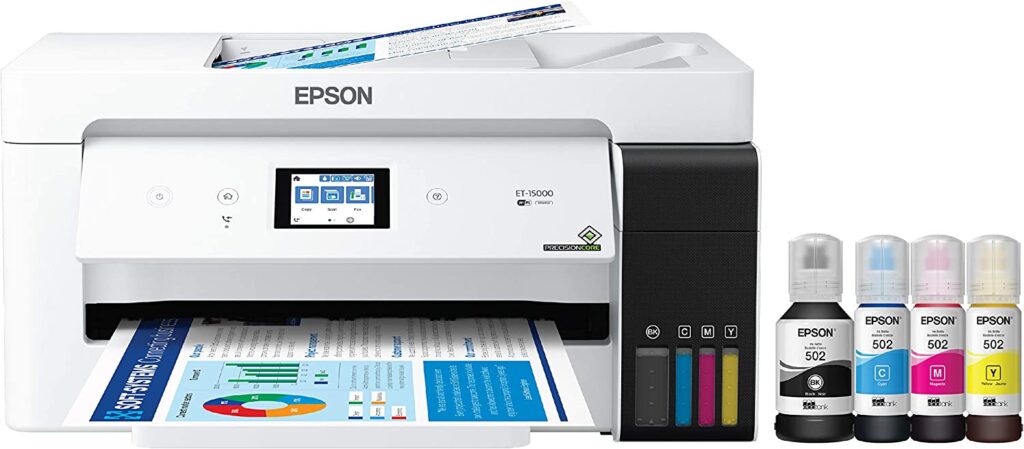
Another option that is my favorite for wide-format printing is Epson EcoTank ET-15000. The price is a little bit high but believe me; it’s worth your money because its features and quality are amazing.
Why Is Epson EcoTank ET-15000 One Of The Best?
The first thing I like about this printer is its PPM; it’s pretty good (17PPM black and 9 PPM color). The printer supports various paper sizes from up to 13″ x 19″ (including tabloid paper size), and for copies or scans, the maximum paper size is 8.5″ x 14″.
The body of the printer is solid; also the tray is of good quality as well. The ink tank system (cartridges-free) isn’t only incredible but also affordable to use.
So, there will be two benefits; first, you can print a lot of paper (7,500 black and 6000 color), and second, the cost will be affordable.
It comes with a sheetfed and flatbed scanner, but there’s one thing to note: you can’t scan both sides of pages at a time, which for me is a turn-off.
Print Quality
I tested this printer with color and black prints. First, I decided to black print borderless on 13″ x 19″ paper. The print quality was remarkable; the text was sharp and accurate. Then I tested color prints, and the size was 4″ x 6″.
Things I’ve noticed while printing is the printer works slower with color documents. The picture was good, considering the details it had, but the color wasn’t up to the mark.
Paper Support
The printer supports borderless, you can easily print on multiple sizes of paper from 4″ x 6″ (picture size) to 13″ x 19 (paper size).
Modern Connectivity
You can easily connect it with your Android or iOS via USB, Wifi, and so on, which makes work a lot easier since it’s not necessary to be present in the room while printing.
Conclusion
Epson EcoTank ET_15,000 is indeed a good choice for someone looking for a wide-format printer. It’s PPM to support different paper sizes; all things are deal-makers. The main issues that I’ve faced are the color prints weren’t what I was expecting, and the touch screen is small, only 2.6″ wide, which could be better.
Most Liked Epson Workforce Printers For Sublimation
The printers I’ve mentioned above for wide-printing were pricey for someone who doesn’t have big investment. That’s why I want to recommend these two Epson WorkForce alternatives. Both are wide-format printers and cost-effective too.
1. WorkForce WF-7210

If someone asks me what models I would select as an alternative for Epson EcoTank, then my answer will always be the WorkForce series WF-7210. It’s not a so-so printer but an extremely good option with premium features.
Why Is WorkForce Wf-7210 One Of The Best?
To be honest, the price of wide-format EcoTank printers is high, particularly for those who want to start a small business. That’s why I’ve chosen this WF-7210 printer. It has almost all the features one can ask for.
Since the PPM is high, so you can easily print a lot of paper in a minimum of time; the printer is powered by PrecisionCore technology, which promises unbeatable image quality.
PPM Speed
The PPM speed is about 18 for black and 10 for color. It’s the fastest printer in contrast to all the other Epson models I’ve mentioned above, and that’s the thing I like about it most. Apart from that, the printer supports borderless printing too.
Wide-Format Printing
I’ve printed on 13″ x 19″ paper multiple times to check whether the printer works seamlessly or not. The result was quite good; the printer didn’t stop or work slowly. So in terms of the paper format, this printer is indeed an excellent choice.
Printing Quality
Another reason for recommending this printer as an alternative is its printing quality is exceptional, and its DPI is 4800 x 2400.
I checked the quality several times by printing simple office files; the text was clear and sharper. The same is true for color prints, I’ve tried printing different photos, and the result was fantastic; all the colors were on-point.
Conclusion
Epson WorkForce WF-7210 is an excellent option that’s affordable too. However, I’ve noticed some issues as well; the display is small, 2.2″, and it’s not a touch screen. The dimensions are 31.8 x 22.3 x 12.7 inches, and the weight is about 32 pounds.
In addition, the notable point is that it’s not a cartridge-free printer. You’ve to purchase cartridges which are expensive.
2. Epson WorkForce WF-7820
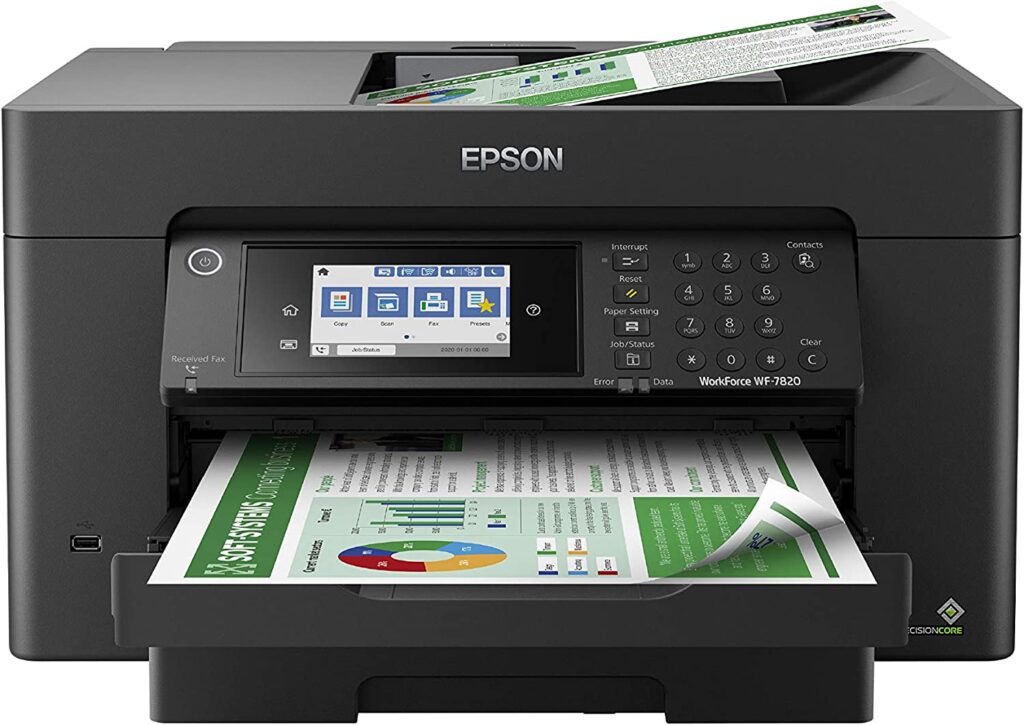
If you want speed and wide format, this is your go-to printer. All of the above printers are suitable for home or small remote offices, but this one can be used in offices where the workload is very high. In addition, it’s more affordable than the WF-7210 model.
Why Is Epson WorkForce WF-7820 One Of The Best?
The main reason for liking Epson WorkForce WF-7820 is it’s more useful for high workloads since the PPM is way too high for all Epson printers mentioned in this guide.
On top of that, the screen is wide (4.3″), and its color touches the screen. The printer DPI is 4800 x 2400, which ensures high-quality printing results. Both color and black prints came out pretty good.
Extremely Affordable
The price of this printer is cheap, and the features are of premium printers. In brief, if you have a tight budget, you should never forget this WF-7820 model.
PPM Speed
The PPM speed is 25 for black and 12 for color; that’s the reason I’m using it in my office. It’s perfect for low to high workloads.
Wide-Format Printing
Apart from the PPM speed, it supports wide-format printing. You can print the paper sizes up to 13″ x 19″. All of these things are in a low-budget printer; I don’t think there’s any other printer like that.
Conclusion
The brief overview is that it’s suitable for both home and business. It doesn’t matter whether the workload is low or high. The screen is big, and you can print wide paper, but it’s not a cartridge-free printer. That means the cost of the printer is low, but the ink cost will be high.
Things to Consider While Buying The Best Epson Sublimation Printer in 2023
You’ve read our top 8 choices of Epson printers for sublimation, now you might be thinking of which one is suitable for me and what should I look in a printer according to my needs. No worries, to help you out, I’ve devised a brief buying guide that will help you in making the right decision.
Initial & Long-Term Cost (Price + Refill Price)
The first and most important thing I always suggest considering both, the initial cost of the printer and also the long-term cost of the ink. Most of the time, people make the biggest mistake (even I did); they only think about the initial cost and end up spending a lot in the long term.
Because the price of sublimation dye also plays a crucial role. You may get a printer that’s affordable, but the sublimation dye cost can be high.
So what I recommend is to do some math, find the printer price along with the compatible sublimation dyes, and then check how many pages you can print with these dyes. This will help in analyzing the cost of per-page sublimation. In the end, you’ll get the answer if the printer cost per page is high, then it’s better to look for another printer.
Sublimation Compatibility
The second thing is the compatibility of the sublimation printer. We can’t sublimate with any type of printer, which is why it’s important to check the compatibility. If the printer can’t work with sublimation dye or paper, then there’s no use in purchasing it. But there’s no need to worry about this issue if you’re selecting the printers from our recommendations because all printers are competent to sublimate.
Printer Speed (PPM – Page Per Minute)
PPM (page per minute) do you know about this term? It’s one of the most crucial things when it comes to printing that most buyers forget. It represents how many pages the printer can print in a minute.
According to some experts, more is better, which is true but as per my suggestion, you should think about your workload because higher PPM printers would be costly as well.
If you’re starting a proper business or office and the workload is high for this purpose, then it’s better to go with a printer that at least has 18 – 20 ISO PPM black and 10 ISO PPM color.
But if you are just learning or want to run a smaller business, a speed below 18 is also enough for you.
Cartridge Or Cartridges Free Printers
In the online marketplace, you’ll probably face one issue; you have to choose a type among cartridges or cartridges free printer. The main difference between both is that cartridge-free printers come with refillable ink tanks. You can easily fill the ink tanks, which makes it cost-effective.
On the other hand, if you have ink cartridge printers, then you’ll have to purchase expensive ink cartridges.
Fact: Cartridge printers aren’t expensive, but ink cartridges’ long-term cost creates many issues. While the purchasing cost of cartridges-free printers is high, however, you can easily refill the ink tank, which is a cheaper process. In short, the long-term cost of cartridge-free printers is low.
Printing Max Size & Resolution (Print Quality)
The next thing that matters most is the printing max size and resolution or overall quality of the prints. The issue is each printer is designed to print a specific format or size of printing; it can be 8.5×11 or even 13×19.
The one that’s suitable depends on your requirements. If you usually sublimate on a wider substrate, then you definitely need a printer that supports a wide format.
As for resolution, it’s measured in DPI (dots per inch). My suggestion for DPI is the more, the better – that’s the rule. Good DPI means your image will have better visual accuracy as compared to the low DPI prints.
Ease Of Use
Lastly, the thing you should never forget is the ease of use. Some printers come with a touchscreen, and some with a manual. While selecting them, remember to check how easy it is to operate the printers with the control panel.
I personally like the touchscreen control panel, but it all depends on your preference. Just keep one thing in mind, check the touch screen size; if it’s too small, the chances are you’ll face a lot of difficulties while using it.
Additional Features
You should also check whether the printer supports borderless prints. Also, how you can connect to the printer and how many connectivity modes it supports.
Frequently Asked Questions
1. Which Epson printers can be converted to sublimation?
There are two series of Epson printers that can be converted to sublimation. The first is EcoTank, and the second is WorkForce.
These models of Epson EcoTank can be used for sublimation after converting: ET-2800, ET-2803, ET-2850, ET-3830, ET-3850, ET-4800, ET-4850, ET-5150, ET-5170, ET-5180, ET-5800, ET-5850, ET-5880, ET-8550, ET-8500, ET-15000, ET-16600, ET-16650.
While these WorkForce models are suitable for this purpose: WF-3620, WF-3640, WF-7110, WF-7710, WF-7720, and WF-7610.
2. What other options are available for sublimation printers apart from Epson?
Epson EcoTank and WorkForce models are quite famous for sublimation printing but apart from that, you can also use printers from Sawgrass and Brother inkjet printers for sublimation.
3. Which Epson Ecotank Printer is Best For Sublimation Printing?
For small format, Epson Ecotank ET-2760 is best and for wide format, Epson Ecotank Photo ET-8550 is the best choice for sublimation printing. ET-2760 can print papers up to 8.5″ x 14″ and ET-8550 can print papers up to 13″x19″.
Final Words
All the choices I’ve mentioned above can be used for sublimation easily. If you’re purchasing from a third-party seller, just make sure their printing heat works fine. Otherwise, you can’t convert them for sublimation. Also, read the buying guide carefully; that’s the only way you’ll be able to know what sublimation printer is best for you.