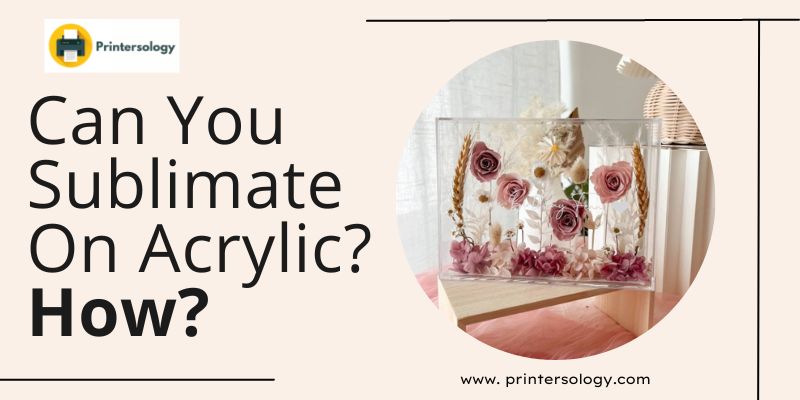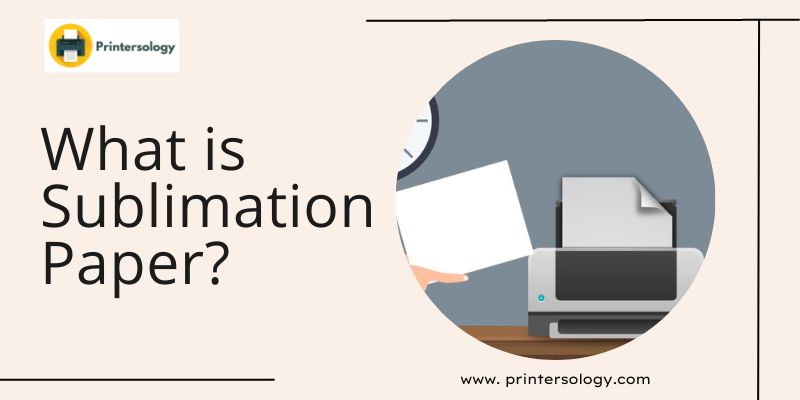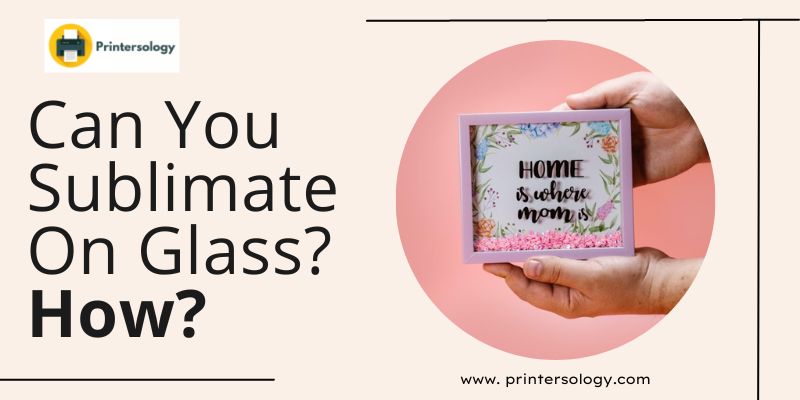How To Make Sublimation Prints Brighter? (9 Easy Ways)
If you are new to sublimation printing, the following question must be popping up a lot of times why are my prints not as bright as I want them to be? How to make my sublimation prints brighter?
Nothing to worry about, it happens to everyone. There are many factors and facets that influence the brightness of sublimation prints. First, I’ve explained all the possible errors you might be making and then explained different ways to correct them thus making your sublimations brighter and livelier!
Common Errors and Mistakes
Dull and hazy prints? But, why?
Sublimation prints tend to get dull and hazy because of numerous factors and common errors on our part or the sublimation printer’s. Knowledge of what you must be missing out on or doing wrong is crucial to rectify the situation so first let’s learn about the common errors in sublimation printing!
- Incompetent Sublimation Printer
Chances are that your sublimation printer offers poor-quality prints rendering your final output to be quite dull and drab.
- Old Devices or Ink Cartridges
Oftentimes, when the printer has not been in use for quite some time, the ink particles get clogged and dry which results in dull and blotched-out prints.
A lot of inks appear bright and generously pigmented but offer little to no resistance to the substrate. Incredible printing ink is the one that cannot get scratched off the final output and retains its vibrancy.
- Insufficient Heat and Pressure
Since sublimation is all about heat pressing the substrate to transfer prints, inadequate heat or pressure results in blurry and dull results.
- Improper Print Settings
Almost all modern sublimation printers allow you to edit or set up certain printing requisites to ensure the desired results but inadequate knowledge of this might lead you to unsatisfactory results like dull prints.
- Low-Quality Paper
Sublimation paper acts as a template to transfer print to the substrate. Maybe you’re using paper that has a low transfer rate which fails to replicate the designs and colors accurately.
- Image Ghosting
When you notice the shadow of the image to be printed on the substrate, this is termed Image Ghosting. This phenomenon occurs when the paper gets destabilized during the opening or closing of the heat press.
Solutions And Factors That You Need To Consider To Get Brighter Prints

Now that we are past the common errors that we tend to make in sublimation printing, let us move on to different solutions and factors to consider on how to get bright sublimation prints.
1. Choose The Right Sublimation Printer
This goes without saying! Investing in a good printer like Sawgrass or Epson sublimation printer always pays you back in the form of top-notch quality prints that are intricate and bright.
Do not use old sublimation printers since they have ink blockage and initially channel dry ink particles resulting in dull and blotched-out prints. Moreover, if you are a beginner, you can watch tutorials and how-to-use sections of your respective printers to manage the colors and brightness of the final prints effectively.
2. Choose The Compatible Sublimation Ink
The second factor is the sublimation ink that you use to copy your art and craft on paper and substrate. The ink needs to be flawless with excellent compatibility with the substrate that you are using to get the print on in order to get brighter, wear-free prints.
The effectiveness of sublimation inks also depends on the kind of sublimation printer that you are using. Opt for the best sublimation inks that are also compatible with your printer and do not affect the device or the final output itself.
3. Use The Right Temperature
Sublimation is about getting your art or text printed on a substrate which means it is heat-pressed to get the contents printed on it. This makes the temperature of the sublimation process another important factor to pay heed to when looking for brighter sublimation prints.
Usually, a temperature of 385 degrees Fahrenheit for a minute is sufficient to get a well-infused, bright sublimation print but this varies with the type of sublimation supplies and the substrate at hand. You need to make sure what temperature is required by the respective substrate to get the print on as well as the pressure and time required, as discussed later.
Make sure that it is not heated for too long so as to burn it or blotch out the prints.
4. Select The Right Amount Of Time
When you decide on a particular temperature to work with, the next factor to determine is the time. It is equally crucial as heat pressing for less than the ideal time leads to dull and sparse printing with a lack of detail whereas heating it for greater than the required time renders it burnt and of no use.
5. Give Enough Pressure
Sublimation not only requires adequate heat exposure of the fabric to get the print on but also enough pressure for the heat-pressing phenomenon.
Medium pressure is considered ideal for the sublimation of crafts since pressure lower than that will lead to distortion of the image and the one higher than that changes the color palette to orange, and burnt hues – both of which are undesirable.
Temperature, time, and pressure – all three go hand in hand to help you achieve the best and the brightest sublimation prints.
6. Choose The Right Sublimation Paper
Coming to the next significant factor for getting bright sublimation prints is the selection of the right kind of paper. Not only the kind but also the side of the paper that you need to get the print on.
While the latter may seem quite obvious, it oftentimes is not. The coated side of the sublimation paper is to be used for printing since the other side does not allow the retention of sublimation inks. If you are a beginner, do not worry since many sublimation sheets have indicators on them to specify which side is for printing and which is not.
The quality of the paper is also important and not to be ignored if you want brighter prints. Choose the best sublimation paper instead of a cheap, regular one.
7. Prevent Movement
To prevent Image Ghosting, use heat-resistant tape or an adhesive spray to keep the paper or substrate in place and check it to see if it is in a centralized position. This is the key to preventing image ghosting and getting clear and vibrant results in the final output.
8. Use The Correct Settings Of The Printer
There is no use of a good-quality printer, adequate temperature, pressure, and time, or high-quality sublimation paper if you are not able to adjust the final settings of the printer to get bright, clear prints. This includes both color settings as well as heat pressing settings.
Opt for the final file to be downloaded in jpg instead of PDF that too in a light background with 300 DPI to avoid blurriness. Moreover, check out the desired temperature for different kinds of substrates. Lesser or greater than that will affect the quality of prints and consequently, their brightness and clarity.
You can also adjust the colors to the lightest and the brightest shade of what you actually want. This is done to compensate for the gradual darkness that ensues in the colors during the sublimation process.
9. Do Experimentation
Even if you check off all the factors and are still not able to get brighter prints, then you might want to experiment a bit with the colors.
Check out different color contrasts and combinations to see if the prints get brighter or not. In addition to trying out varying color combinations, you can also increase the brightness of your work using 3D software since the colors naturally get dull when transferred to fabric. This should help get the vibrancy back.
The above-mentioned factors are quite significant in generating brighter sublimation prints. So, if you are having any trouble with the final colors on the substrate, try these out to rectify the situation!
Frequently Asked Questions
1. Why are my sublimation images printing blurry?
Blurry images might be the result of using low-quality images/designs or prolonged heat pressing at a high temperature since it distorts the image and blotches the colors. This problem can be avoided by using lower temperatures for a lesser amount of time.
2. What is the ideal fabric for sublimation to get brighter prints?
The ideal fabric for sublimation to get brighter prints is 100% polyester fabric or any material with a poly-coated surface. Polyester fabric offers the best medium for the vapors of sublimation inks to settle into and revert to the solid phase.
3. Why is my sublimation print dull?
Sublimation ink directly turns to vapor to get infused into the substrate rendering it dull and lighter in shade. But as soon as it cools down and reverts to solid, it gains its vibrancy and brightness. Another way to avoid dull prints is to generally select the brightest shade before printing using 3D printing software.
Conclusion
Getting bright and jazzy sublimation prints is no big deal! You just need to be equipped with the right resources and right combinations like a good sublimation printer, accurate temperature and pressure settings, adequate exposure time, and good-quality ink and paper for vibrant prints.
Understanding how these factors work together requires practice and guidance. I hope that I provided you with exactly that so that you are able to generate vibrant and intricate sublimation prints.
Happy Printing!