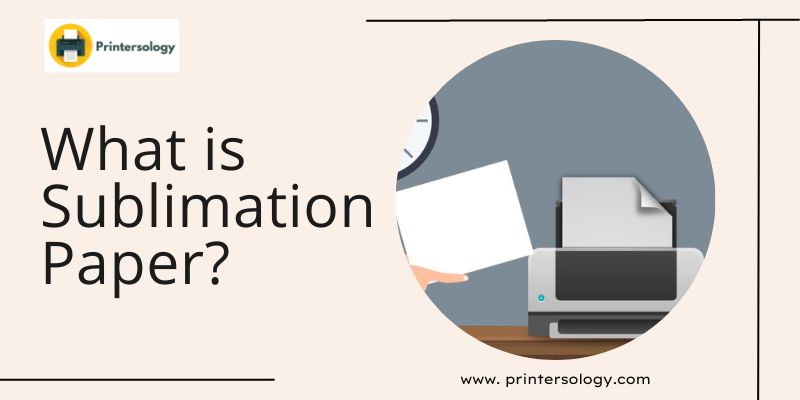How To Do Sublimation Printing on Faux & Genuine Leather?
One of the best things about sublimation printing is its versatility- from fabric to ceramic and even wood, you can create stunning prints on a variety of different materials. But can you do sublimation printing on leather- one of the most widely used materials in bags, tags, keychains, wallets, tale coasters, etc.?
Is It Possible To Sublimate On Leather?

Yes, whether you use genuine leather (also commonly referred to as hide) or faux leather, sublimation printing is possible. However, genuine leather must be coated with polyester, prior to sublimation. The polyester coating allows sublimation ink to bond strongly with the fibers of the substrate, leading to sharper, more extraordinary prints. In the case of faux leather, if it contains a high percentage of polyester, the coating can be excluded. To skip the hassle of polyester coating, the best option is to purchase pre-coated leather items.
In this article, I will shed light on some key factors that you must keep in mind before sublimating on leather, outline the printing process in detail and also identify any differences between the sublimation process on leather and faux leather.
Factors To Consider Before Sublimating Leather
Here are a few must-haves to keep in mind to get the right equipment and materials for sublimation printing:
- Color Combination
Leather is typically available in different shades of brown. To get bright, vivid colors it is recommended to opt for lighter hues of brown and use darker shades of sublimation ink.
- Leather Finish
Leather finish plays a major role in how well the ink stays on the fabric, and finding the right level of smoothness can be a bit challenging. Ensure the leather surface is flat and not coarse or pebbled as the design cannot be printed accurately across the depressions and bends.
- Design
When it comes to leather, it is better to opt for simple, bold designs consisting of two or three colors, instead of elaborate ones with intricate details and the use of multiple colors. This is because the brown-toned surface of leather does not allow the use of the entire color palette, and only darker tones truly stand out.
- Size
While this one is quite obvious, it can be easily forgotten. To be on the safe side it is better to use a leather substrate that is slightly bigger than your print, so no part of the design is left out. The excess leather can easily be trimmed off later.
Step-by-Step Process To Sublimate On Leather
Listed below are all the steps you need to follow, to successfully sublimate a leather item. Note that whether you use genuine leather or faux leather, the process is the same, except for the heat press settings.
Step 1: Prepare The Design
The first step is to prepare the design you want printed on the leather object. Using a sublimation printer and sublimation ink, the design is printed onto sublimation paper. Do not forget to mirror the design, align the sublimation paper properly before loading it into the printer and leave a 1/8” border to allow for shifting during the printing process. Make sure you leave the paper to rest for 15-30 minutes after printing to let the ink dry.
Step 2: Prepare The leather
Use a rotary cutter or a ruler and scissors to cut the desired size of the leather. Next, take a paper towel or a dry piece of cloth to thoroughly clean the surface of the leather and get rid of any contaminants that can hinder the print transfer process.
Step 3: Pre-Transfer Process
In this step, you will prepare the transfer paper and the leather substrate for printing. Start out by placing butcher paper or Teflon paper onto the platen of the heat press machine. Follow that with the leather substrate (shiny side up) and the transfer paper that carries the print, face down onto the leather surface and secure them using heat-resistant tape. Again place butcher paper or Teflon paper atop the transfer paper. The purpose of the butch paper/Teflon paper is to prevent the heat press from being damaged by any ink bleeding out of the transfer sheet.
Pro-tip: Keep the transfer paper bigger than the leather substrate, to avoid ink bleeding and any markings left by the edges of the transfer paper
Step 4: The Transfer Process
In order to accurately transfer the print, the pressing process should continue for 50-60 seconds at 350 degrees Fahrenheit for genuine leather and only 10 to 20 seconds at 320 degrees Fahrenheit for faux leather. If the results are not satisfactory, you can increase the pressing time gradually to 50-60 seconds as it may vary from substrate to substrate.
Step 5: Removal & Cooling
Once the pressing time is over, remove the leather article and the transfer paper from the heat press. Allow 20-30 minutes for cooling, after which you can peel off the transfer sheet to reveal a stunning print underneath.
Step 6: Fixing the Print
The last step is to fix the ink into the material. For this, the printed leather is transferred to the heat press again. Butcher paper/ Teflon paper sheets are again used below and under the leather substrate to protect the press. This time, pressing is carried out for only 8-10 seconds at 300 degrees Fahrenheit to embed to print into the leather fibers.
After pressing, the leather substrate is allowed to cool completely and voila! your sublimation printing is done.
Frequently Asked Questions
1. Which is better for sublimation printing- leather or faux leather?
Faux leather is a relatively better choice for sublimation printing. Because it contains plastic, chemically known as polyurethane which allows sublimation ink to adhere more firmly with the fabric, creating more stable and long-lasting prints. Also Faux leather or PU leather is readily available in the white color, while genuine leather is mostly in different shades of brown.
2. How long does sublimation ink last on leather?
Typically, sublimation inks can last on leather for more than 10 years. Chances are that your printed leather goods can outlive you!
3. What kind of leather can you not do sublimation on?
You can’t do sublimation on these two:
1. Heavily processed leather that has a smooth, luxurious finish. It prevents the ink from strongly adhering to the leather, causing the print to be washed out easily.
2. Vegetable-tanned leather. It has thick fibers that can absorb the sublimation ink to the extent that the print appears faded and low in quality.
4. Can you remove sublimation ink from the leather?
The answer is, yes. Here’s how you can do it:
1. Use household chemicals like rubbing alcohol or bleach to dampen and remove the print.
2. Soak the leather object in soap water and then place it in a heating press to melt out the print.
3. Dip the print in vinegar or apple cider vinegar for two hours and then wipe it out with a dishwashing sponge.
Conclusion
Whether you use genuine leather or faux leather, the only way to achieve accurate, vibrant and durable prints is to use the right equipment and follow the process carefully. We hope that this article can prove to be a helpful guide for your next DIY leather sublimation printing project.