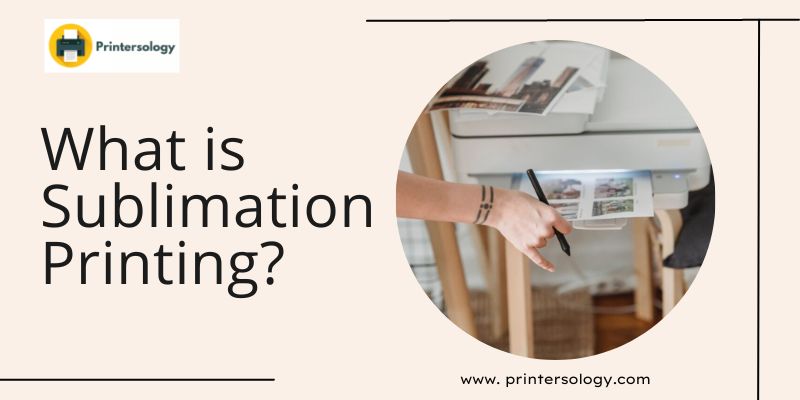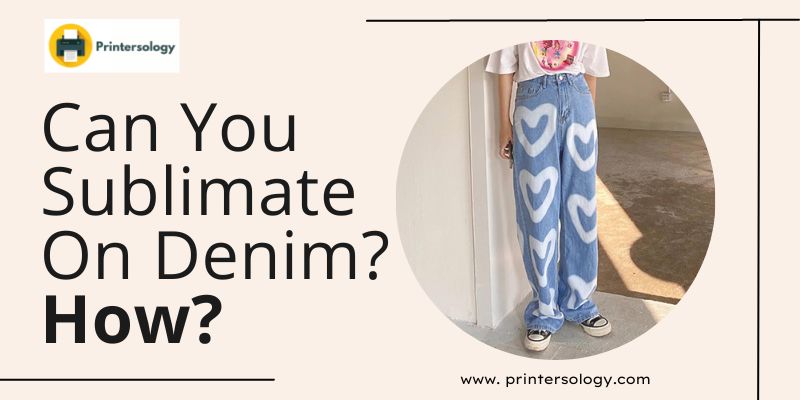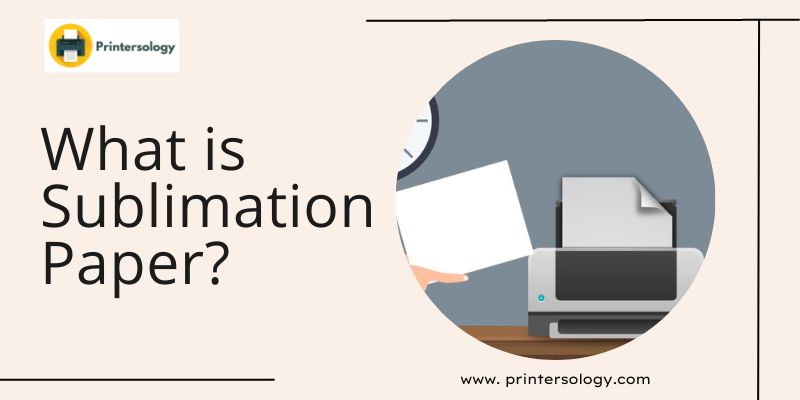Can You Sublimate On Vinyl? 3 Easy Steps To Do It

Is it possible to sublimate on vinyl? Yes, sublimation on vinyl is achievable. But only on permanent vinyl and that should be clear or white. It doesn’t matter whether it’s glossy or mate; you just need to make sure it’s permanent vinyl. Otherwise, it will not last longer if you will sublimate on removable vinyl.
Removable vinyl is like stickers that anyone can detach from an object in a matter of seconds.
Now you know it’s possible and on which vinyl, let’s see how it works and how to do it in the right way, so you don’t waste your time making basic mistakes.
How Does Sublimation Work On Vinyl?
We all know that for sublimation, one thing is necessary – polyester material substrate. If you don’t have it, then you can apply poly-coating yourself or you can use vinyl; it will help in sublimating on materials that aren’t made for sublimation, like 100% cotton, dark substrates, etc. But how does it work?
It’s pretty easy, the only difference is that instead of directly sublimating on the substrate, we first attach vinyl on it and then sublimate on that.
How To Sublimate On Vinyl? A Complete Guide
Now let’s move towards our guide about how you can do it exactly step by step and what things you need for the entire process.
Things You Need
Here are the things that you need before you start.
- Sublimation printer
- Cricut maker machine
- Permanent Vinyl
- Software (Canva and Cricut design space)
- Substrate (it can be a t-shirt, glass, mug, or anything)
- Heat-resistant tape
- Heat-resistant gloves
- Butcher paper
- Teflon sheet
- Heat press or mug press (depending on the shape of your substrate)
Step By Step Process
Step 1 – Print The Image On Sublimation Paper
The first and most important step is to find the image or design you’ll use for the sublimation. You can create the image using tools like Canva or download copy-right free images from any website.
Once your design is ready, check the size of the substrate with a measuring tape. If it’s a glass substrate, mug, or jar, and you’re planning to sublimate on the entire substrate, then measure the length of the entire object. Otherwise, you have to measure a particular area where you’ll sublimate.
Then set the design according to the substrate, and print it on the sublimation paper.
Note: Mirror it before printing.
Step 2 – Use the Cricut Maker Machine
Since you’ve already printed the image, cut the extra part of the sublimation paper with the help of the Cricut maker machine. Then, place the vinyl sheet on the Cricut mat (the shiny side should touch the mat surface) and cut it as per the design in the Cricut maker machine.
Step 3 – Use a Heat Press Or Mug Press
After cutting both things, attach the vinyl part to the object; I am using a t-shirt so I will set the temperature and time accordingly. If you are sublimating on any other material, make sure to set the time and temperature according to that.
Press the t-shirt to remove wrinkles, then set the heat press at about 385 °F for 10 seconds to preheat it.
Now put the vinyl to the shirt, cover it with butcher paper on top and heat press at 385°F for 30 seconds. Let it cool for 5-10 minutes.
Then place the sublimation design on the top of the vinyl facing it down. Stick it with heat-resistant tape, add butcher paper on top, and use a heat press for up to 55 seconds this time at the same temperature.
Congratulations, your sublimation design is ready.
Important Note: The same procedure is for other substrates like glass and cutting board. First, print the image, then cut the vinyl and sublimation paper with a Cricut maker according to the design. Attach the vinyl to the object, heat press it, and secure the sublimation design to the object side that has vinyl and heat press again.
Remember that selecting the right temperature according to the material is important, so practice it and see what settings work best for you. After heat pressing the image, remove the sublimation paper, and your image is permanently attached.
Common Mistakes To Avoid While Sublimating With Vinyl
- Put a white card inside the shirt, to avoid bleeding.
- Before attaching the vinyl to any substrate, clean it well to remove dust particles for the best results.
- If you’re sublimating with vinyl on a t-shirt, then make sure you’ve cleaned it with a lint roller, and also remove the wrinkles by pressing it with an iron or heat press.
- In case the t-shirt has a dark color like black, then use HTV, not clear adhesive vinyl, and follow the proper guidelines for sublimating on a dark t-shirt.
- Remember to select the mirror settings before printing the image.
Frequently Asked Questions:
1. What kind of vinyl can be sublimated?
You can sublimate on clear or white HTV vinyl, permanent vinyl, Cricut vinyl and even pu vinyl.
2. Can you use vinyl on sublimation blanks?
Yes. You can use it but my recommendation is to use adhesive sticker vinyl in this case.
3. Can you sublimate on marine vinyl?
Yes, you can! But it’s not recommended as it leaves marks because of its texture.
Final Words
If you are trying first time, the process might look tricky. But after some practice and experimenting with different settings on different objects, you can easily achieve the desired results. Once you have done it right once, then there is no way back. You just have to repeat the same process every time.
So keep practicing and share your experience in the comments below!